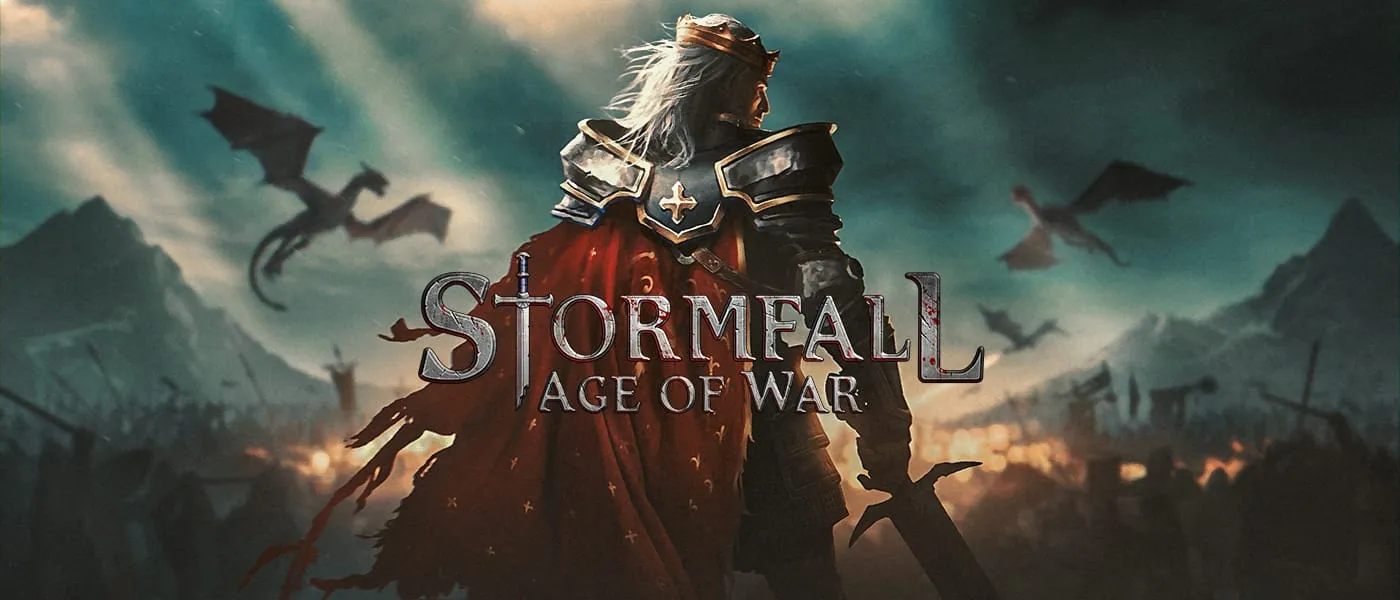Windows Games
Check out our unmatched collection of the top Windows games you can play for free! All the games below run beautifully on Windows and are 100% free to play. Choose a title to start playing!

What Are Windows Games?
Windows games are video games designed to run on Microsoft’s Windows operating system. Windows supports a diverse range of gaming experiences, from immersive role-playing adventures to casual puzzle games. These games take advantage of the hardware and software capabilities of Windows PCs, which provide gamers with high-quality graphics, smooth performance, and access to an expansive library of titles.
Our Favorite Windows Games
Whether you’re diving into epic battles or exploring vast open worlds, these games are designed to keep you entertained for hours.
- RAID: Shadow Legends
- Klondike: The Lost Expedition
- Throne: Kingdom At War
- Sparta: War Of Empires
- Nords: Heroes Of The North
Frequently Asked Questions
We’ll address some common questions about Windows games to help you get the most out of your gaming experience.
Can You Play Windows Games for Free?
Yes, many Windows games offer free-to-play options, such as Fortnite, League of Legends, Sims 4 — allowing you to download and enjoy them without any initial cost. However, some games may include in-game purchases for premium features that enhance gameplay.
Do You Need a Good Computer To Play Windows Games?
While not all Windows games require high-end specifications, a decent computer with a good graphics card and sufficient RAM will provide a better gaming experience. For instance, games like Throne: Kingdom at War can run on lower-end systems, while titles like Cyberpunk 2077 will need more powerful hardware. Always check the minimum system requirements for each game to ensure compatibility.
Can You Play Windows Games on a Tablet?
Most Windows games are designed for PC, but some can be played on tablets through cloud gaming services like NVIDIA GeForce NOW or Xbox Cloud Gaming. Games like Minecraft are also available on mobile platforms, allowing for cross-play. However, the experience may vary, and not all games are optimized for tablet use.
Where Can I Get Free Windows Games?
You can find free Windows games on various platforms, including Steam and Plarium, which often offer limited-time promotions. Popular titles like RAID: Shadow Legends and Vikings: War of Clans are available for free.