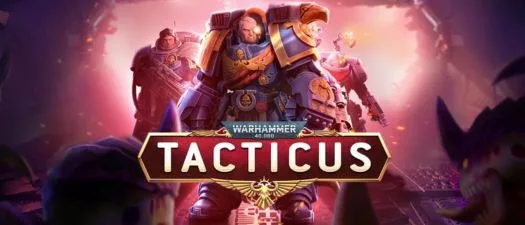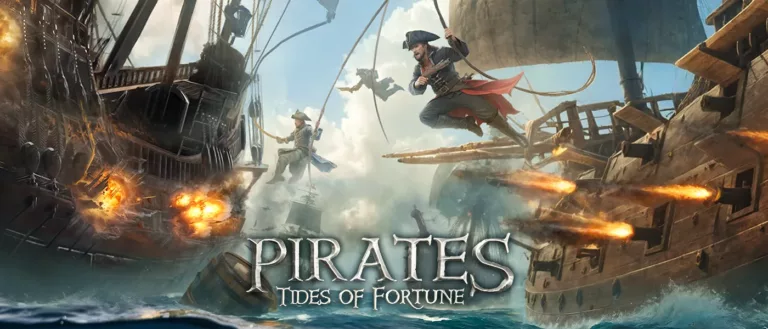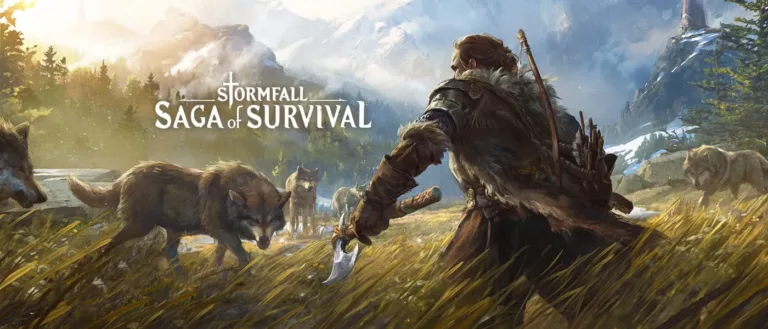Mac Games
Who says all the good titles are PC games? Not us! We have here a fantastic collection of Mac games. Check out these high-quality titles, every one of which will run perfectly on your Mac.

Macs have a long history in the gaming arena, with some great developers and series getting their start on early systems.
This history can be overlooked because PCs are regarded today as the default desktop and laptop gaming devices, and you often can’t download Windows games and play them on Apple’s systems.
With that said, Mac users still have access to a wide range of fantastic original and multiplatform releases.
From MMORPG to FPS and anything in between, the selection available from modern Mac gaming is better than ever before.
What Are Mac Games?
The term Mac games is a loose title given to any situation where you can download games and play them on a Mac device.
These don’t have to be platform exclusive, as multiplatform releases also count with this lineup.
Mac games can be available on laptop or desktop systems, with some released on iOS too.
Is a Mac Good for Gaming?
Macs can be fantastic for gaming, offering a fundamentally different experience than what you see when you play games on a PC.
Like all systems from Apple, Macs are focused on providing a streamlined experience, free of the fiddling and frustration you see so often on other platforms.
This means loading games with top-class graphics and performance without having to mess around with complicated configuration processes first.
Just like when you play iOS games, Mac games offer a simpler way to get started than what you can experience with the competition, while never skimping on gameplay or selection.
With the addition of some of the best displays available in computing, these titles on Apple systems can even look better than what you’d see on other systems too.
What Mac Devices Can Play Games?
Here’s the fantastic thing – all Macs can download and play games on some level. This includes:
- Mac Mini
- MacBook (Pro, Air, standard)
- iMac
- Older models like the iMac Retina and iMac Slim
Some of the games available on Mac are made just for these Apple systems, which are called exclusives.
Other games, like browser games, can be played across multiple systems including Macs, which are called multiplatform games.
Some games can only be played on PCs or a specific console, as is commonly seen with Nintendo releases on the Switch.
How to Download Mac Games
It’s easy to download Mac games thanks to how well these platforms cater to user-friendliness. You have several choices here, depending on how you want to access your games.
One option is to install a desktop games launcher made by a specific developer or game store, like Plarium Play. This gives fast access to a free Mac games download right from your desktop.
You can also simply browse Apple’s app store for a list of games to install, which easily integrate with Apple’s desktop and quick-launch environment.
No matter which method you choose, you’re always only a few clicks away from gaming on Mac.