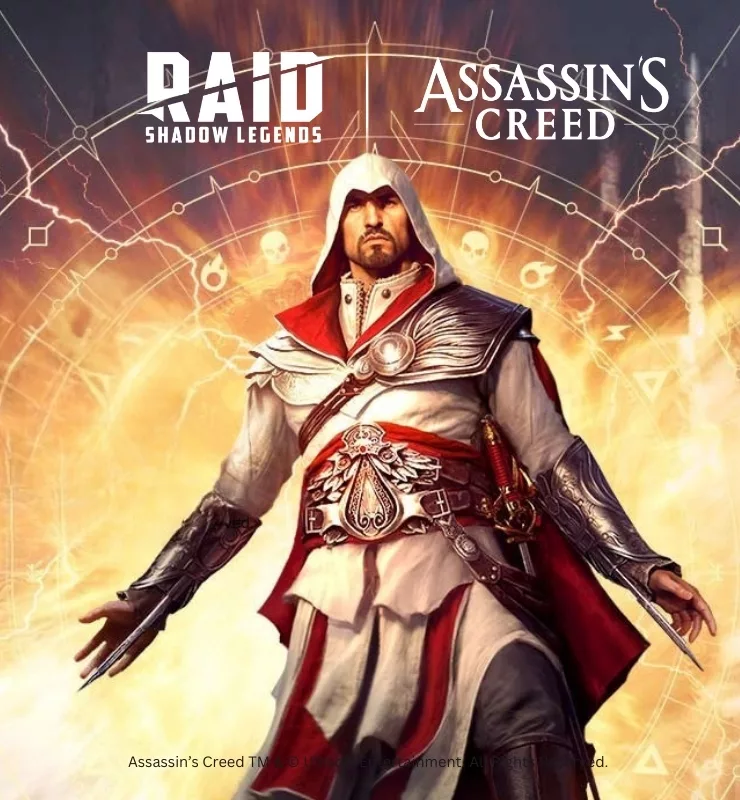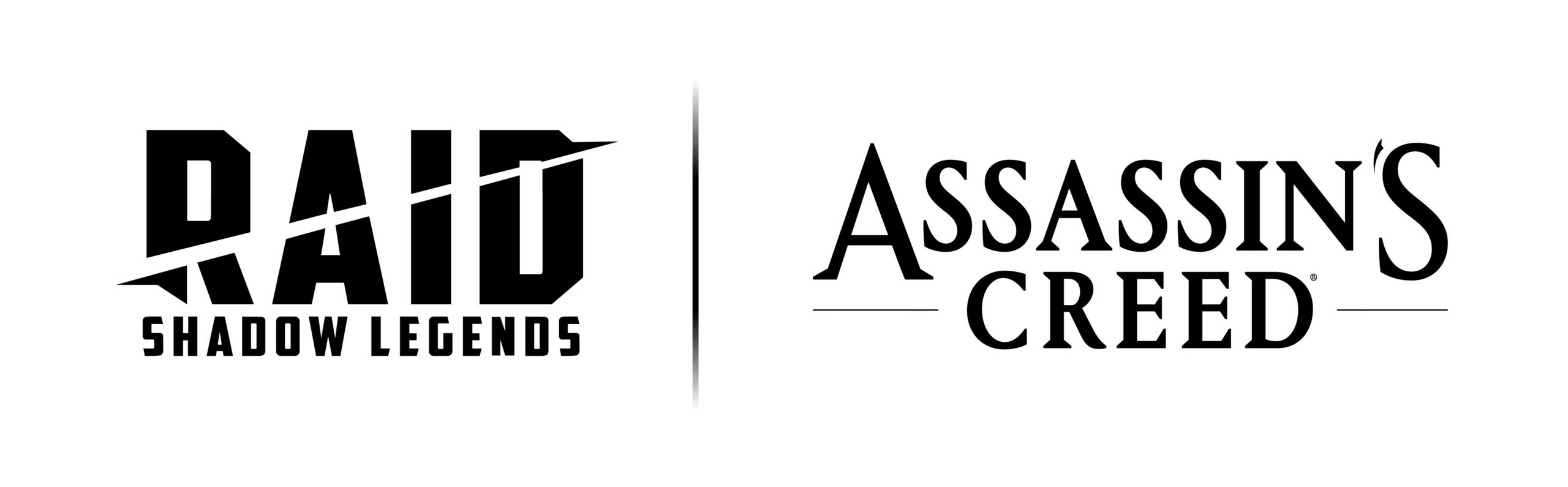Can you play a Windows game on your Mac? The best answer is unfortunately a “Yes, but…” type of answer, since it’s not a simple case of downloading new or old Windows games and expecting them to work. Luckily, though, you can play Windows 7 games and Windows 10 games on Mac with the right knowledge and software. This simple guide gives you all the tips on the types of software you can use to play new and old Windows games on your Mac device.
To clarify why you can’t just download a Windows game onto Mac, there are two fundamental reasons these games can’t be played on Mac without third-party software:
The Operating System
PC and Mac devices use different operating systems. PCs run on the Windows (NT kernel) operating system, while Mac’s operating system is based on Unix. When developers create games, they have to take an operating system into account. This is why a PC game can’t just be downloaded onto a PlayStation, for example.
Therefore, Windows 7 games aren’t built to run on the Unix-based macOS. But, you can learn how to play Windows games on Mac using third-party software. The question you’re probably asking is, why don’t developers make games compatible with macOS? The main reason is the GPU inside most Mac computers.
The GPU
GPU stands for “graphics processing unit”. In general, Mac computers aren’t built for gaming. The GPU is integrated into the CPU (central processing unit), so the device functions best as a workstation. On the other hand, PCs have separate GPUs and CPUs.
This means they’re better equipped to run games with complex graphics. Developers know this, which is why they focus less on building games for macOS. But there are ways to make them compatible.
How to Play Windows Games on Mac: Find Optimized Games
Before we get into the specifics, it’s worth noting that not all games require third-party software. Indeed, there are games meant for Mac, which we’ve discussed in another guide. So while it might be worth knowing how to play Windows games on Mac, there are games which you can play directly on Mac – games which are often available on both operating systems.
How to Play Windows Games on Mac With Third-Party Software
Of course, if you want to try games that are only available on PC, you need the right software, known as a visualizer (meaning that you’re visualizing the Windows operating system on a Mac).
There is plenty of visualization software out there and some are more reliable than others. One of the most popular products to use when learning how to play Windows games on Mac is Boot Camp which was developed by Apple in collaboration with Microsoft (Windows’ creators).
Safety
As it was made by Apple, you can rest assured that Boot Camp is completely safe. Since the software was designed by the company which produces Macs, it means that in theory there shouldn’t be any issues with installation, usability or compatibility.
Cost
If you want to play Windows games on Mac using Boot Camp, it’s worth considering any potential costs. The good news is that Boot Camp is free. In fact, it comes pre-installed on a lot of Macs. However, even if it’s not pre-installed, you can download it for free. Boot Camp allows you to use your Mac as if it were a Windows OS. You can then simply open a PC game and play.
Compatibility
One final thing to note, before playing Windows games on a Mac device by using Boot Camp, is the device you’re using. Boot Camp isn’t available on the latest versions of Apple Silicon M1 or M2 Mac devices. This is because Boot Camp only works with Intel chips which aren’t in the latest generation of Macs.
You can use Boot Camp to play Windows 10 games on Mac if your device was made before mid-2021. Such will be the case if you own any of the following devices and run Big Sur or older versions of macOS:
- MacBook, MacBook Air, and MacBook Pro (2015 onwards)
- iMac (2015 onwards)
- iMac Pro (All)
- Mac Pro (2013 onwards)
If you own an Apple Silicon M1 or M2 device, that doesn’t mean that you have to stop reading this guide! It simply means you can’t use Boot Camp, so don’t sweat it. Fortunately, you can use another piece of software called Parallels.
Parallels is a desktop visualizer (visualizing Windows OS on Mac, remember?) developed by Parallels and endorsed by Microsoft. This means that if you’re looking for a way to play Windows games on Mac devices running M1 or M2 chips, Parallels is a safe option.
And since it is always worth looking for officially endorsed software, we recommend Boot Camp and Parallels.
How to Play Windows Games on Mac Without Third-Party Software
Another piece of third-party software you can use to run Windows games on Mac is Wine. This program is OK, but it doesn’t run certain games and, at times, it can be unreliable, which definitely gets fewer points from us.
If you don’t want to install any software – which, between us, is quite understandable – streaming is also an option. Since the world is continuously evolving, and developers are aware of the fact that more and more people want to play Windows games on Mac, they’ve made it possible to stream on almost any device.
This means you can use a streaming platform such as Xbox Cloud Gaming or Nvidia GeForce Now to stream games on Mac, PC, smartphones or even tablets! There are monthly subscription fees, but, once you’ve paid, you can play games directly from a cloud without needing to install them. Out of the alternatives that we’ve covered, streaming is certainly the easiest and most efficient way.
A Round-Up of How to Play Windows Games on Mac
To recap what we’ve explained in this guide, there are three ways you can play games on Mac:
1. You can play games designed for Mac.
2. You can use visualization software that allows you to run Windows on Mac (through Boot Camp or Parallels you can play popular Windows 7 games and Windows 10 games on Mac).
3. You can stream games directly from a cloud onto any device, including Mac.
And as a bonus tip, here are five popular games that can cross the operating system divide and perform just as well on Mac as they do on PC:
- Overwatch (use Boot Camp or Parallels)
- Crysis (use Boot Camp or Parallels)
- Rise of the Tomb Raider (optimized for Mac)
- Fortnite: Battle Royale (optimized for Mac)
- Battlefield 2042 (stream from Xbox Play)
Enjoy!