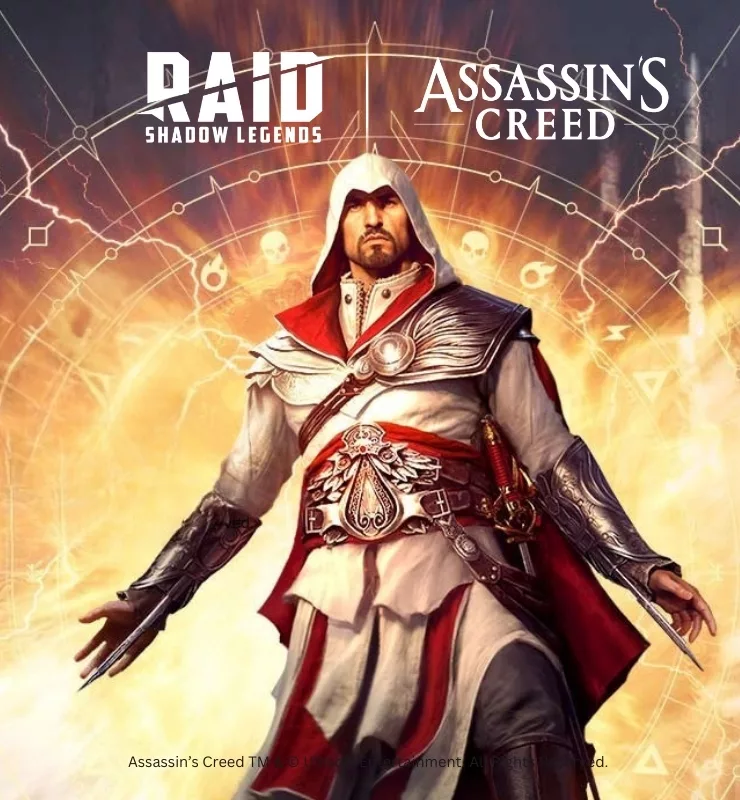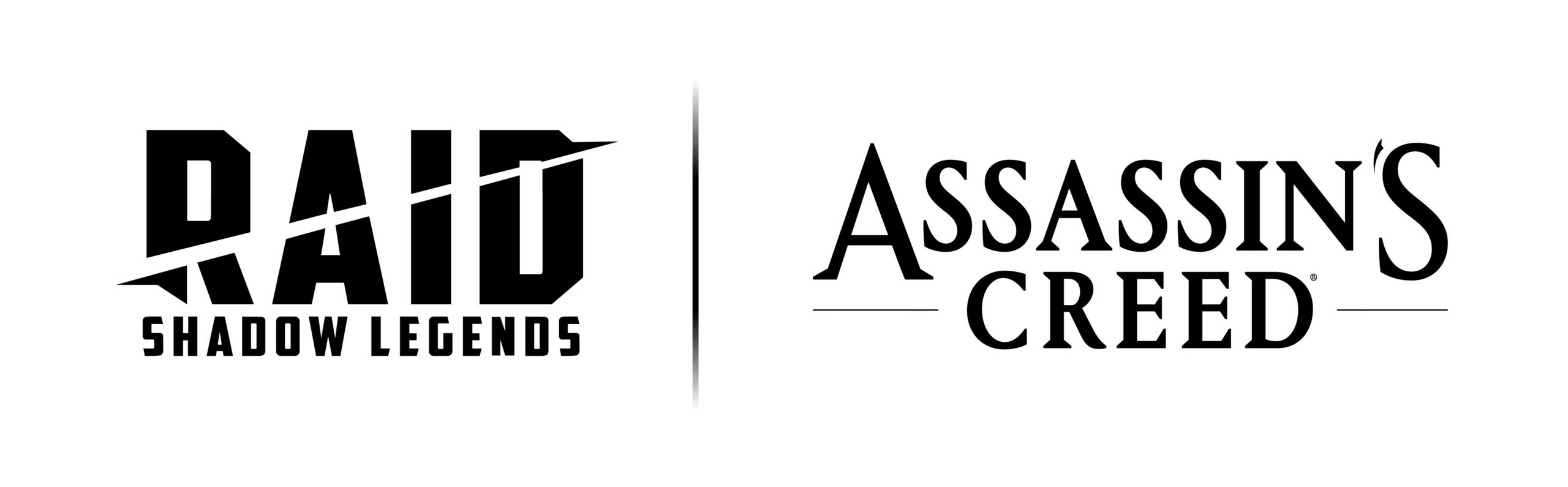Tired of buying games you end up not liking, or not even knowing where to turn for your next title? If so, you’re not alone. Finding a cool game can require time, effort, and trial and error. That’s why we’ve created this list to help you find the best site to download PC games for free.
These PC game download sites are legal and reputable, so you can feel confident about using them. Many offer paid titles as well, allowing you to explore a larger variety of titles.
How we came up with this list
To compile our roundups, we evaluate critic ratings, audience research, and sought-after gameplay features, leveraging our expertise as gamers and developers to bring you the most accurate and helpful information.
| Site | Download Method | Social Features | Platform Compatibility | Game Variety |
| Plarium | Direct download via client | Forums | Windows, macOS, iOS, Android | Survival, RPG, strategy, puzzle, action, adventure, and more |
| Steam | Direct download via client | Community, user reviews, achievements, chat, friends | Windows, macOS, Linux, SteamOS | Survival, RPG, strategy, puzzle, action, adventure, horror, party, simulation, and more |
| Origin (the EA app) | Direct download via client | Achievements, chat, friends | Windows, macOS | EA games (simulation, sports, action, RPG), and more |
| G2A | Game key-based | N/A | Windows, Xbox, PlayStation, Switch, iOS, Android | Survival, RPG, strategy, puzzle, action, adventure, horror, simulation, and more |
| Softpedia | Direct download | N/A | Windows, macOS, Linux, Android | Action, puzzle, hypercasual, and more |
| Epic Games Store | Direct download via client | Friends, achievements | Windows, macOS, Android | Shooter, battle royale, sports, action, adventure, simulation, and more |
| Battle.net | Direct download via client | Friends, chat | Windows, macOS, Android, iOS | RPG, strategy, MMORPG, action, shooter, adventure, MOBA, platformer, and more |
| Mega Games | Direct download | N/A | Unspecified | Casual, strategy, puzzle, action, and more |
| Itch.io | Direct download | User reviews | Windows, macOS, Linux, Android, iOS, browser | Horror, retro, visual novel, adventure, simulation, and more |
| GOG (Good Old Games) | Direct download | User reviews | Windows, macOS, Linux | RPG, action, adventure, strategy, indie, city builders, platformers, and more |
1. Plarium
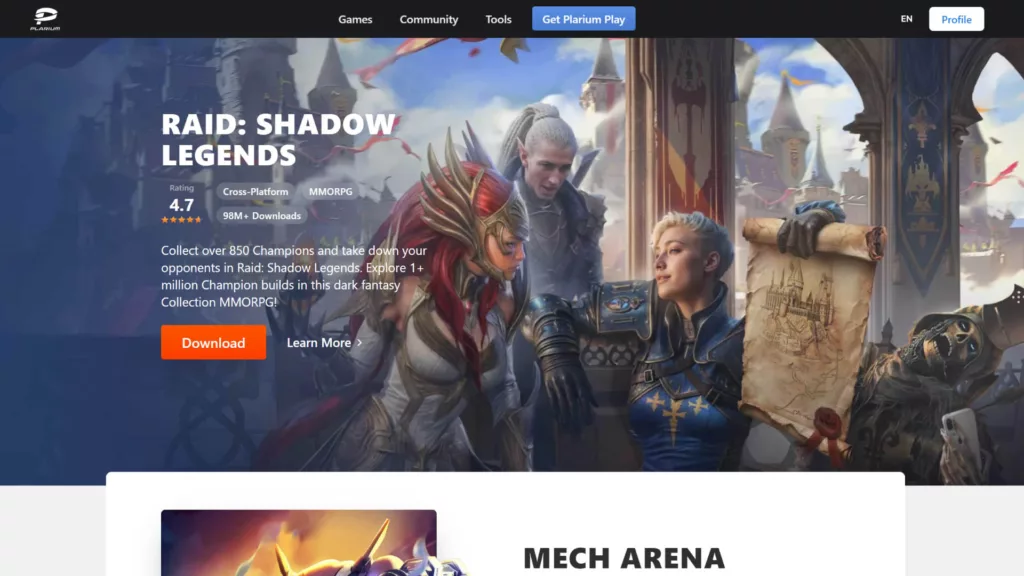
| Download method: | Direct download via client |
| Social features: | Forums |
| Platform compatibility: | Windows, macOS, iOS, Android |
| Game variety: | Survival, RPG, strategy, puzzle, action, adventure, and more |
| Pros: | Free-to-play games, active social community, cross-platform support, high volume of new content frequently released |
| Cons: | Some games include time-gated progression that may require in-game purchases for faster accomplishments |
If you’re looking for an easy-to-navigate site with a wide variety of free-to-play games, look no further than Plarium. With cross-platform support, Plarium lets you explore and play new titles from your computer or phone. There are dozens of genres available on this site, ranging from survival and RPG to strategy and puzzle games. Plarium solely offers games produced by its developers, like the popular RPG RAID: Shadow Legends.
Plarium also boasts an active social community and frequently launches events, tournaments, and giveaways to keep fans engaged. You can also find some of the best free mobile games on Plarium for those seeking an on-the-go gaming experience.
2. Steam
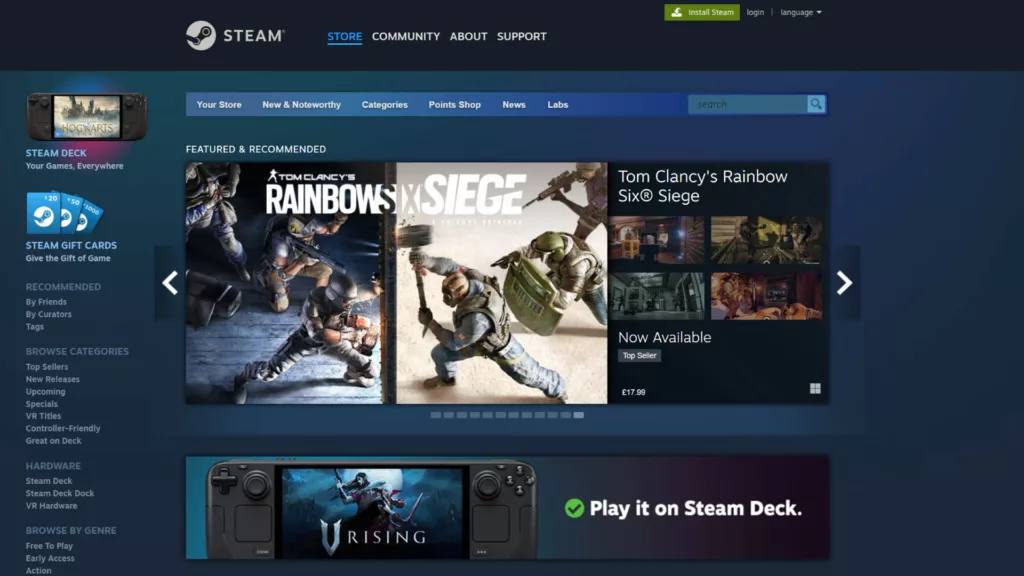
| Download method: | Direct download via client |
| Social features: | Community, user reviews, achievements, chat, friends |
| Platform compatibility: | Windows, macOS, Linux, SteamOS |
| Game variety: | Survival, RPG, strategy, puzzle, action, adventure, horror, party, simulation, and more |
| Pros: | Built-in translator available, notable social system that connects players with friends and strangers, large portfolio including hundreds of games |
| Cons: | Not all games are free-to-play, and some have a higher price point |
Steam is a classic when it comes to downloading PC games from a variety of developers. First launched in 2003, this site has become one of the most notable gaming platforms. It offers thousands of new games each year in a variety of genres, including popular picks like survival, RPG, and action-adventure. It also has some genres that are less common among sites that offer free PC game downloads, such as simulation. You can even explore a wide range of gacha games.
Aside from its massive library, Steam is a popular site because of its social features. You can chat, gain achievements, and leave reviews on titles you’ve played. There’s also a built-in translator, increasing the accessibility of games for players who may not speak English.
While there are a variety of free games on Steam, some games may require purchase as well.
3. Origin (Now the EA App)
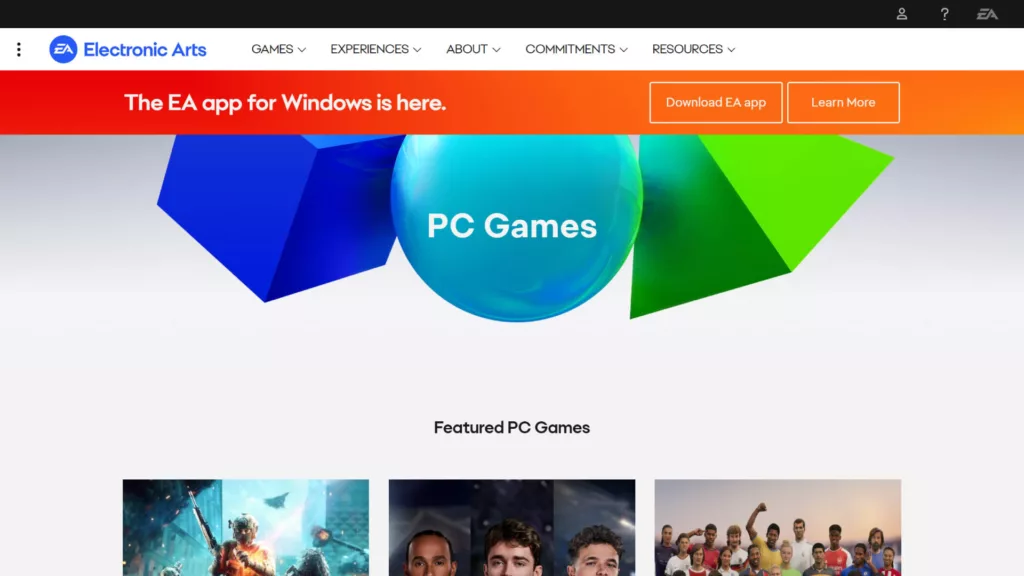
| Download method: | Direct download via client |
| Social features: | Achievements, chat, friends |
| Platform compatibility: | Windows, macOS |
| Game variety: | EA games, simulation, sports, action, RPG, and more |
| Pros: | Games purchased on Origin automatically transferred to the EA app, links to other gaming platforms like Steam and console |
| Cons: | Limited title selection, some games are paid |
The EA app was previously known as Origin. This site is dedicated to games produced by Electronic Arts and its partners, with notable genres like simulation and sports. It also links to other gaming platforms. This means that if you buy an EA game like The Sims 4 through Steam, it will launch through the EA app, keeping all your favorite titles in one place.
Be aware, however, that not all games are free. While it is a popular choice for downloading free games, it’s important to check if a game you’re interested in has a price tag.


4. G2A
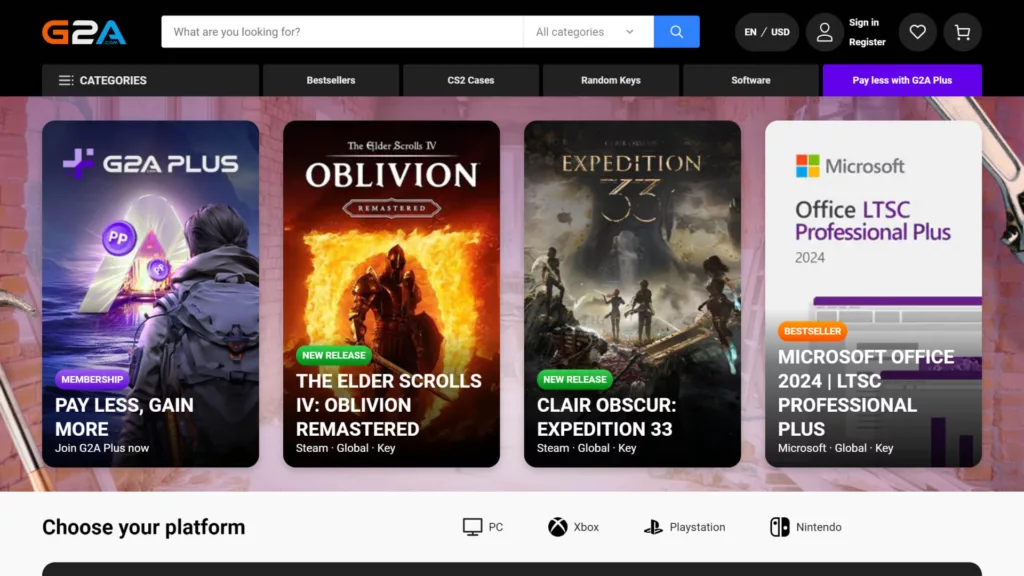
| Download method: | Game key-based |
| Social features: | N/A |
| Platform compatibility: | Windows, Xbox, PlayStation, Switch, iOS, Android |
| Game variety: | Survival, RPG, strategy, puzzle, action, adventure, horror, simulation, and more |
| Pros: | Wide variety of games, software, and gift cards for other sites |
| Cons: | Available titles can depend on the sellers in this digital marketplace, region-based key activation, most titles are only discounted (not free) |
G2A is a key-based platform. Instead of downloading games directly from a client, you receive a key to access the software. G2A offers a large library of not only games produced by different developers but also software like Microsoft Office and even gift cards for Steam, making it the perfect one-stop shop for gamers.
While G2A has a large library with a variety of games, its free-to-play selection is limited. Many of its titles are heavily discounted but still have some cost.
5. Softpedia
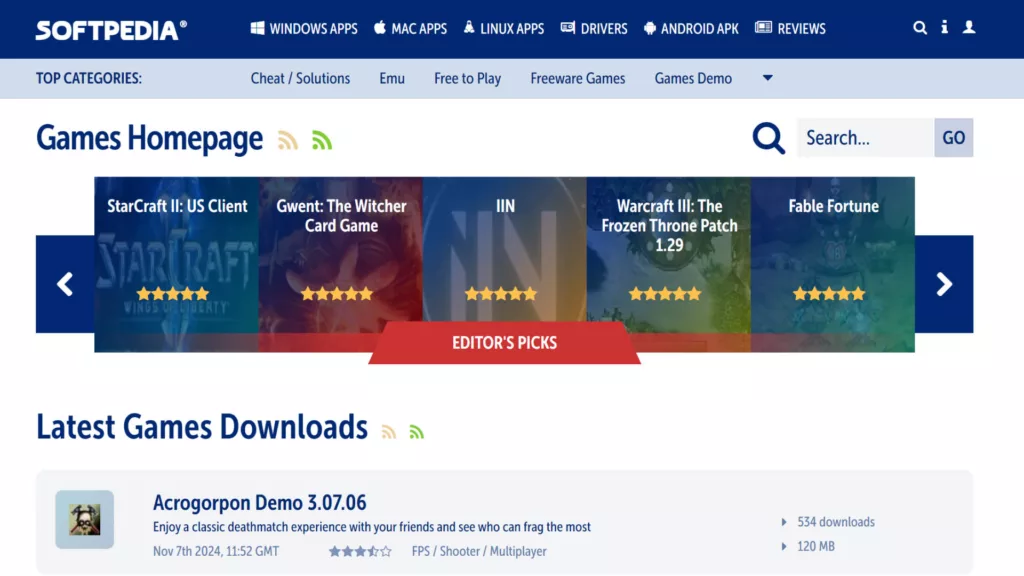
| Download method: | Direct download |
| Social features: | N/A |
| Platform compatibility: | Windows, macOS, Linux, Android |
| Game variety: | Action, puzzle, hyper casual, and more |
| Pros: | Variety of games and software, direct download with no keys or clients |
| Cons: | Not all downloads are free-to-play |
If clients and keys aren’t your preferred way to download free games, there are also options like Softpedia, which offers direct downloads for games from different developers. After scrolling through the site and finding a game you might enjoy, you can download the game directly from there.
Softpedia caters to computer and mobile gamers, and its genre variety is slim compared to other picks. Many of its titles fall into one of three genres: action, puzzle, and hyper casual.
6. Epic Games Store
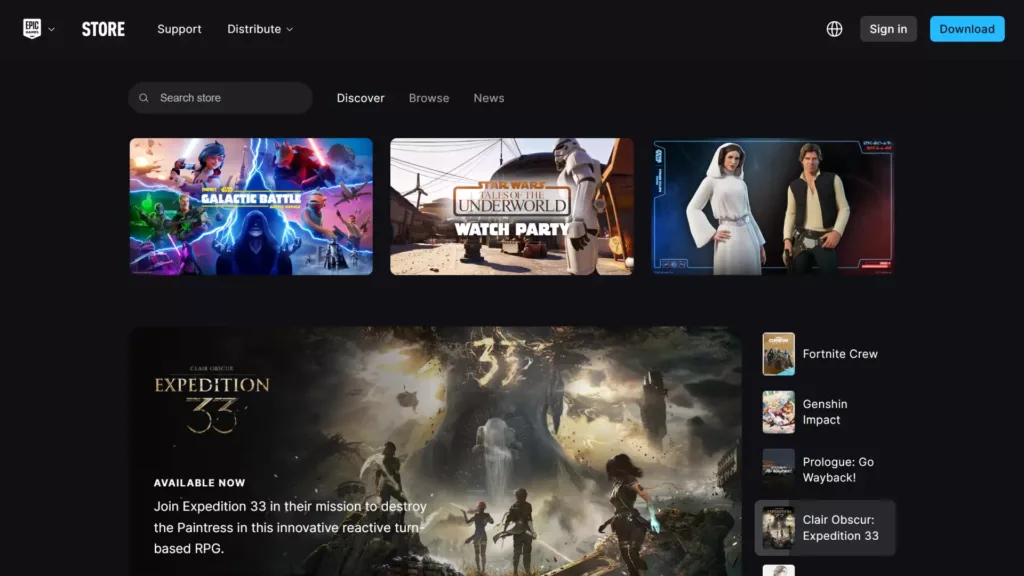
| Download method: | Direct download via client |
| Social features: | Friends, achievements |
| Platform compatibility: | Windows, macOS, Android |
| Game variety: | Shooter, battle royale, sports, action, adventure, simulation, and more |
| Pros: | Large selection of games from various genres, popular free-to-play titles with active player base, some social features including friend lists and game invites |
| Cons: | Not all games are free-to-play, and some have a higher price point |
Wuthering Waves, Need for Speed, Bloons TD are just a few popular titles you can download through the Epic Games Store client. With support for your computer and Android, this site keeps all your favorite games in one spot, whether you’re gaming at your PC or on the go.
It also offers social features, including a friend list and the ability to invite friends to play. With its large variety of free titles and frequent sales, it’s one of the most popular free PC games download sites. You can even download proprietary games and games from other developers.
Like with some previous entries, it’s important to note that not all games are free on the Epic Games Store.
7. Battle.net
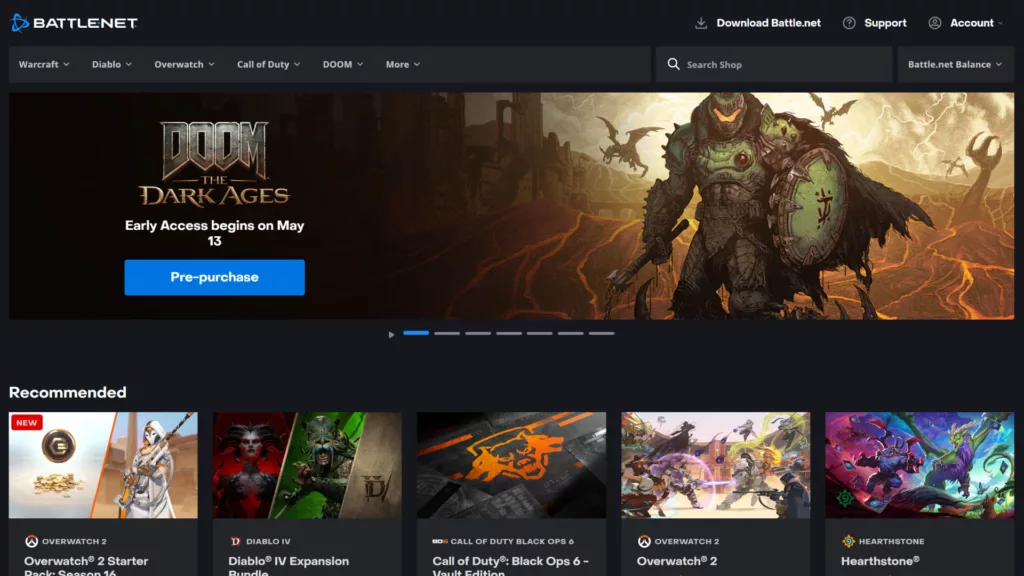
| Download method: | Direct download via client |
| Social features: | Friends, chat |
| Platform compatibility: | Windows, macOS, Android, iOS |
| Game variety: | RPG, strategy, MMORPG, action, shooter, adventure, MOBA, platformer, and more |
| Pros: | Large library with many fan-favorite titles, combination of Blizzard games and those by other developers |
| Cons: | Not all games are free-to-play, some games have a higher price point, limited social features |
Battle.net offers an easy-to-navigate interface, allowing you to spend more time playing your next favorite game and less time clicking through pages looking for a title. Although the main focus of this platform is Blizzard games, there are other games available as well, including many installments from the Call of Duty franchise. This site is also home to one of the most popular free MMORPGs: World of Warcraft.
If you’re looking for a highly social platform, however, Battle.net might not be the best choice for you. While it does offer a chat and friends list, its social options are limited.
8. Mega Games
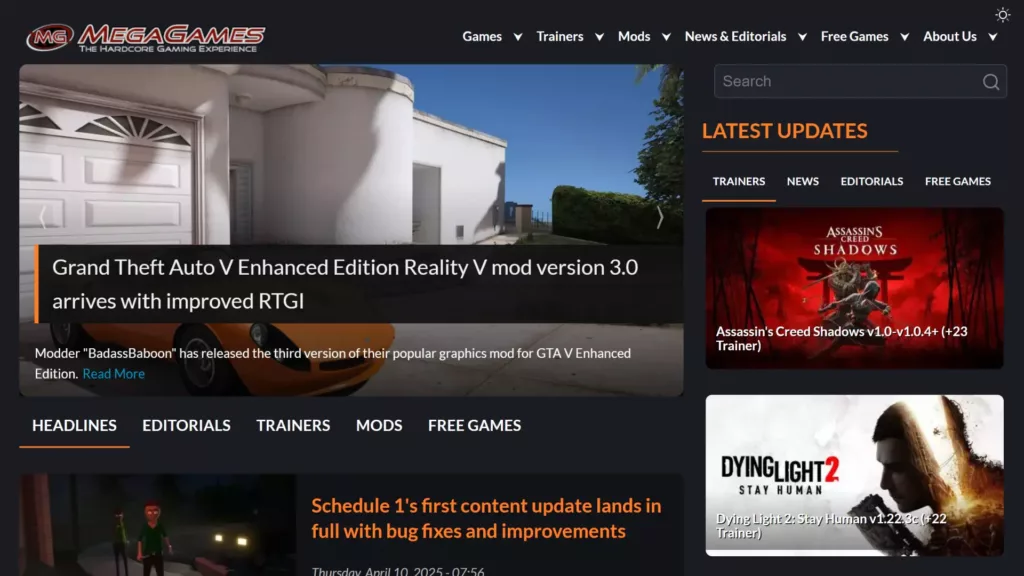
| Download method: | Direct download |
| Social features: | N/A |
| Platform compatibility: | Unspecified |
| Game variety: | Casual, strategy, puzzle, action, and more |
| Pros: | Provides game-related information like news and editorials, mods, wide variety of game content, game trainers |
| Cons: | No social features |
Founded in 1998, Mega Games has been a popular stop for gamers looking for games to play online for decades. It combines game-related news with a variety of game content. In fact, this site offers far more than just a large library of free-to-play games from a variety of developers; it also offers mods and game trainers.
That said, Mega Games doesn’t offer social features.
9. Itch.io
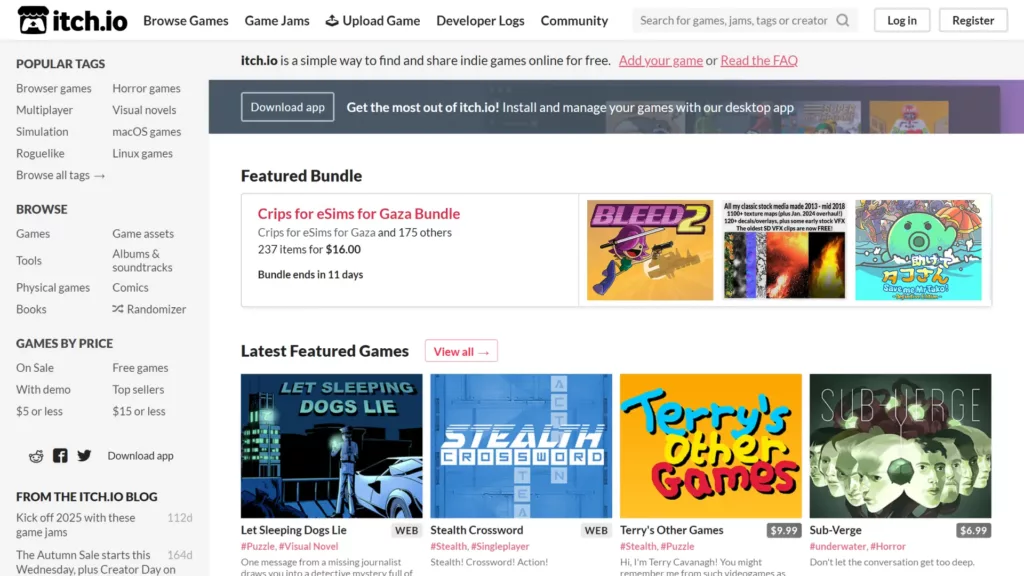
| Download method: | Direct download |
| Social features: | User reviews |
| Platform compatibility: | Windows, macOS, Linux, Android, iOS, browser |
| Game variety: | Horror, retro, visual novel, adventure, simulation, and more |
| Pros: | Access to free and discount game titles, offers browser games, can filter between games that do and don’t use generative AI |
| Cons: | Not all games are free-to-play, focus on smaller titles rather than well-known free games |
If you’re interested in finding fun and unique titles, then Itch.io might be the best site for you. Although well-known titles are few and far between, this platform’s library of free-to-play games is overflowing with smaller games from independent developers with high potential.
This platform is especially good for the horror-loving gamer, boasting numerous titles within the genre. However, you can also find and directly download visual novels, adventure games, simulators, and more.
10. GOG (Good Old Games)
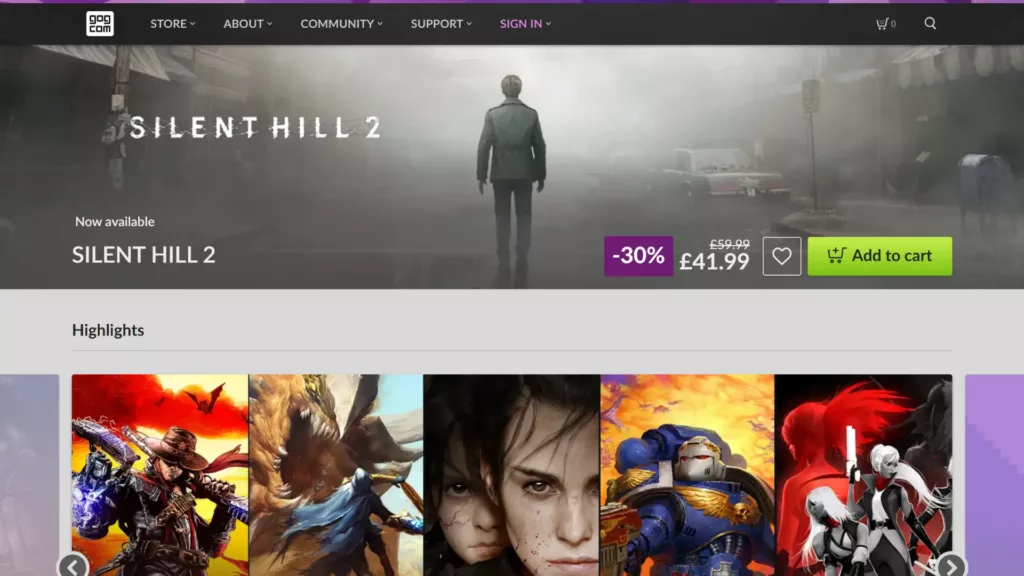
| Download method: | Direct download |
| Social features: | User reviews |
| Platform compatibility: | Windows, macOS, Linux |
| Game variety: | RPG, action, adventure, strategy, indie, city builders, platformers, and more |
| Pros: | Diverse game library, popular titles at discounted rates |
| Cons: | Not all games are free-to-play, and some have a higher price point |
Originally known as Good Old Games, GOG is another site that offers direct downloads of free-to-play games from a variety of developers. While not every title on this platform is free, you can purchase some top titles at a discounted price.
GOG’s library is fairly diverse, offering a wide variety of genres, ranging from RPGs to city builders. There are even plenty of indie titles to discover. While the social features on GOG are limited, there are user reviews for each game available on the site.
What To Look for in a Free Game Download Site
There are several factors to consider when exploring sites that offer free PC games. Here are some key considerations:
- Genre variety: Choosing sites with limited genre libraries may result in needing to download several clients or browse several sites before finding your next title. Try picking a free download site with a wide selection of genres — or choose a site that offers games spanning several genres at once.
- User reviews and reputation: Hearing what other gamers have to say about a site and its available games can be a great way to decide if it’s for you. Take time to read reviews and learn more about a site’s reputation before using it.
- Download speed and quality: Nobody wants to see a download time over 24 hours. Consider how long a game will take to download from a particular site to determine if it’s right for you.
- Platform compatibility: If you’re using macOS or Linux, not all sites that offer free games will be compatible with your device. Research gaming platform compatibility before searching for titles.
- Frequency of free game offers: Sometimes, sites that offer paid games like Steam and the EA app run deals that take the price tag off some popular titles. Keep an eye out for these dates and their frequency.
Tips To Safely Download Free PC Games
Downloading anything off the internet can be risky, especially if you don’t know what red flags to look out for. Here are some tips to help you safely navigate sites with free PC game downloads:
- Stick to reputable websites: If you can’t find any information about a website, especially from gamers who have used it, it’s likely better to find a different place to download your games.
- Use antivirus software to scan downloads: Even when using one of the reputable sites to download PC games, using antivirus software can ensure that all your downloaded content is safe.
- Avoid clicking on suspicious ads or pop-ups: Sometimes, a website can be safe, but not all of its on-page content is. Avoid clicking any ads or pop-ups that seem suspicious.
- Read user reviews before downloading: Before visiting any site, search social media for user reviews. This can alert you to any red flags that may be a sign you should avoid a certain site.
- Check for secure download links (HTTPS): Web addresses can provide a lot of information in terms of security. Look for web addresses and download links that have “HTTPS” in them. This stands for Hypertext Transfer Protocol Secure, which encrypts the communication between your browser and the website for safer browsing.
- Keep your operating system and software updated: Outdated software and systems are like an unmaintained wall — they may develop holes that compromise your security. Keep your device up-to-date when downloading content off the internet to reduce the likelihood of harmful malware from impacting your system.
Unlock a World of Free PC Games
Finding a fun game to play doesn’t have to hurt your wallet. With these sites, you can explore new titles without sacrificing variety and high-quality gameplay.
Find the best site to download PC games for free today and dive into your next gaming journey. Plus, stay up-to-date with new titles and offers, including discounts on some of the most popular games.