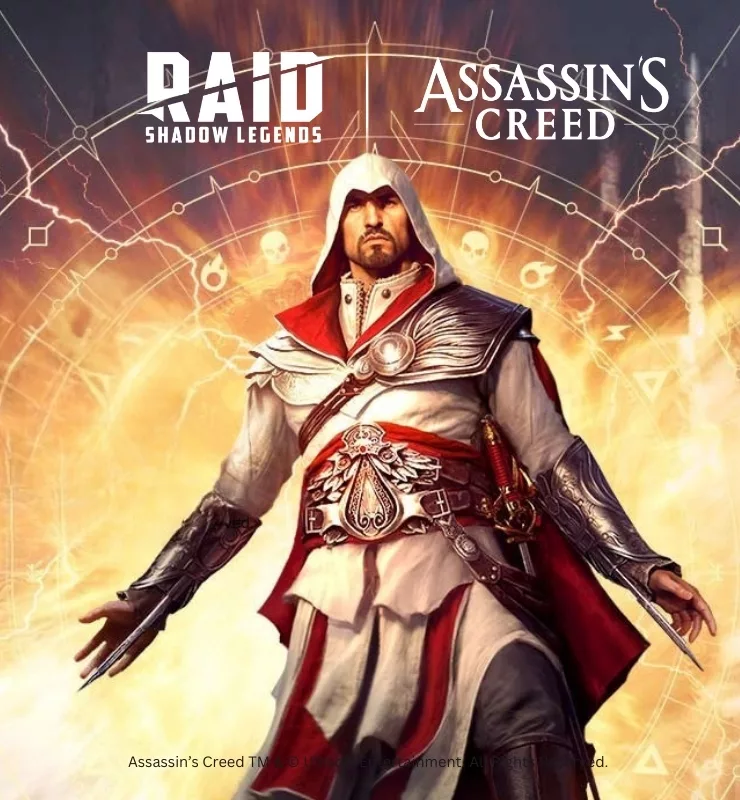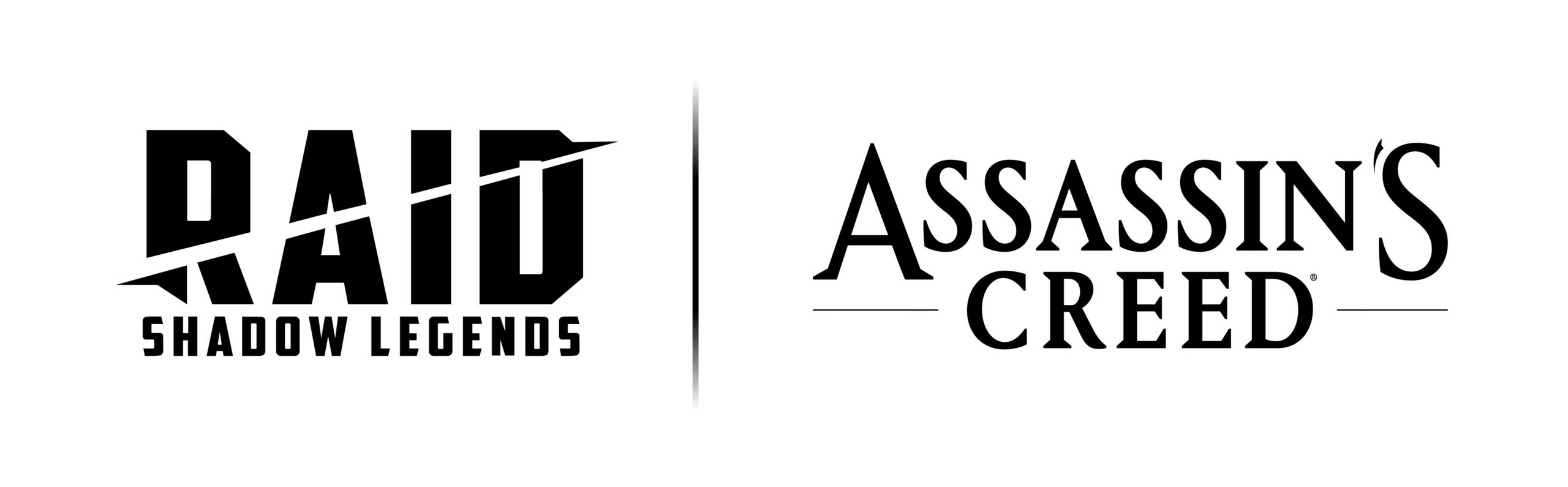Monster Hunter Wilds supports cross-play, meaning it lets you experience the game with players across different platforms. Whether it’s PlayStation, Xbox, or PC, players can form groups and play together anywhere they please.
Monster Hunter Wilds is the next major installment in Capcom’s beloved action role-playing game (RPG). Its signature monster-hunting combat style adorned with a variety of weapon types makes it an excellent entry into the modern era of gaming. With added co-op features, it’s natural to wonder whether Monster Hunter Wilds is cross-platform.
The game works on a seamless multiplayer network (akin to some of the best mobile RPGs) and lets you play with gamers across different platforms. This cross-play functionality makes for some epic and adventurous moments with teams who wish to brave the Forbidden Lands.
The First Monster Hunter Game To Feature Cross-Play
If you’ve decided to play online, Monster Hunter Wilds supports cross-play across Xbox Series X|S, PC, and PlayStation. For the first time in the franchise’s history, players from different consoles can play together without having to play on the same platform.
These cross-play features aren’t just a technical upgrade — they also reflect Capcom’s acknowledgment of the player base, since cross-platform functionality has been in demand for quite some time now. Players can now enjoy all available multiplayer modes together.
How To Set Up Cross-Play
Below, we walk you through how to enable cross-play in Monster Hunter Wilds so you can start playing with your friends across platforms.
1. Enabling Cross-Play
You can enable Monster Hunter Wilds’ cross-play functionality through the game’s settings with a few clicks (or taps). Here’s how:
- Navigate to the Title Screen.
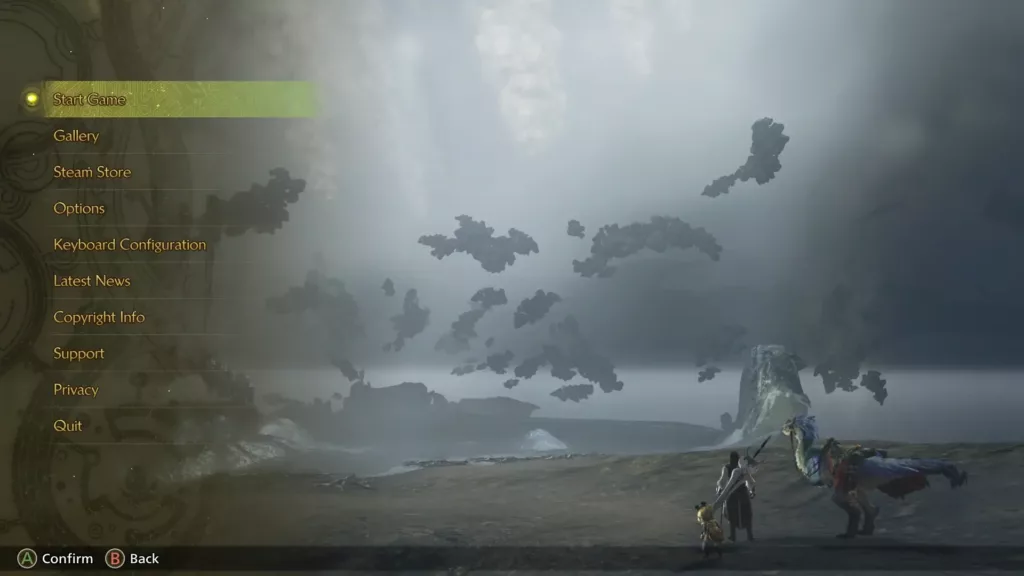
- Select Options > Game Settings > Crossplay.
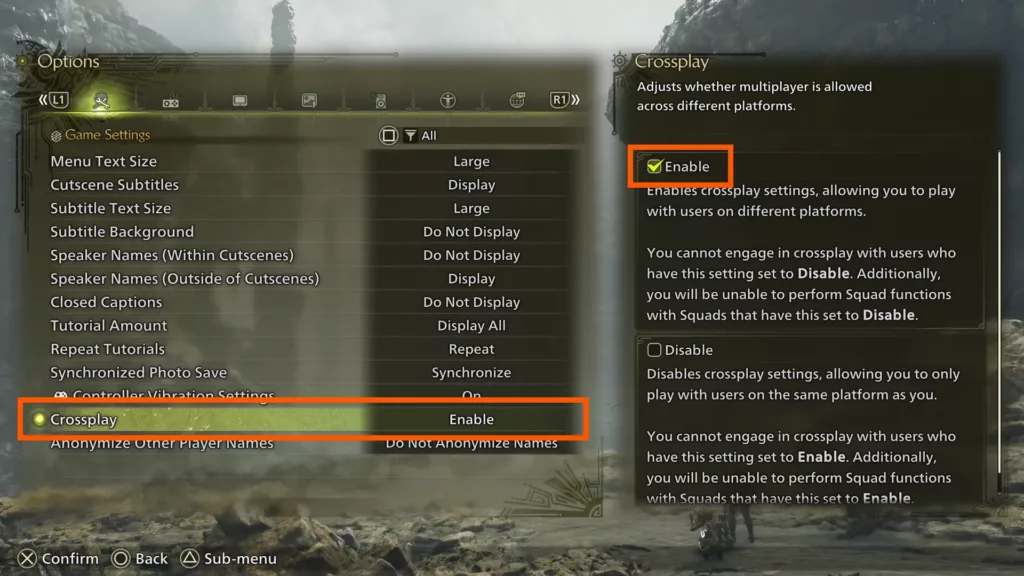
- Choose Enable to activate cross-platform play.
2. Adding Friends Across Platforms
So, how is Monster Hunter Wilds cross-platform if different platforms have different social systems, such as Steam, PS+, or Xbox network? Well, that’s where Capcom’s in-game ID system comes into play. Monster Hunter Wilds assigns you a Capcom ID (similar to a Steam ID) that’s linked to your PlayStation, Xbox, or Steam account. Here’s how you use it to add friends:
- Access your Hunter Profile to find your unique Hunter ID.

- Share this ID with friends or enter their IDs to send friend requests.
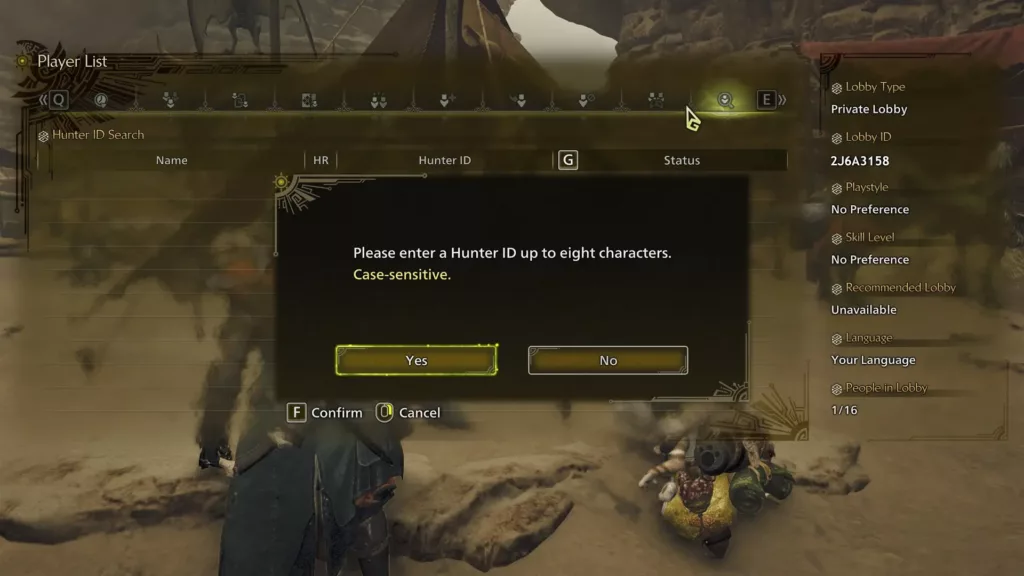
3. Creating or Joining a Link Party
Once you’ve added friends and are ready to improve your video game stats by playing together, it’s time to join or link a party. After setting up your Capcom ID, you can start creating a party, which determines the quest type, difficulty, and privacy settings. Simply follow these steps:
- Use the Link Party feature to form a group with friends across different platforms.
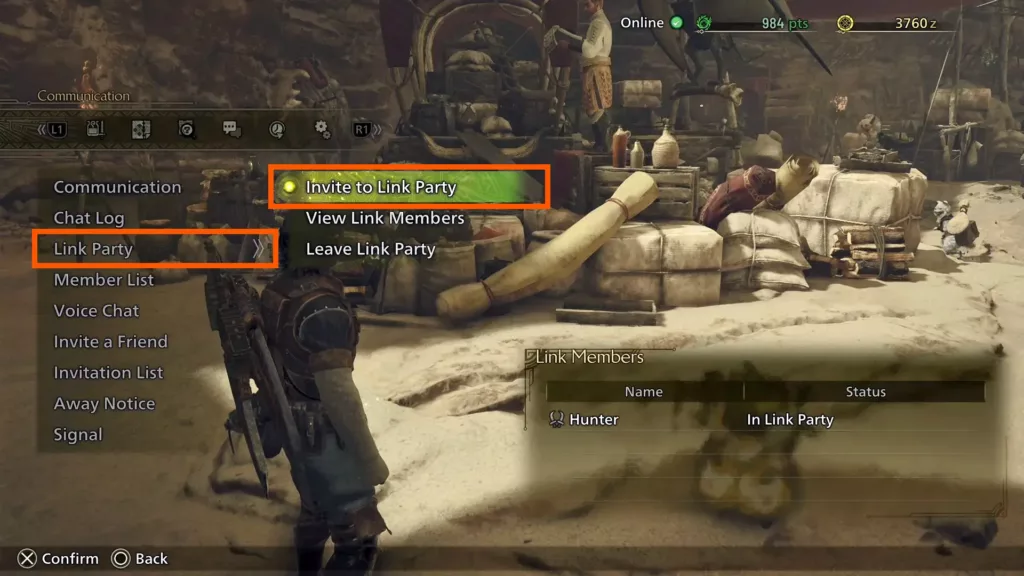
- Invite friends via their Hunter IDs or from your friends list.
- Once in a Link Party, members can join quests together seamlessly.
Managing Cross-Play Settings In-Game
Monster Hunter Wilds, just like other great PC games, makes matchmaking preferences quite simple and easy to access in-game:
- While in-game, access your tent at any base camp.
- Open the Quest Menu and select Post/Join Quest.
- Click on Settings and adjust Platform Permissions to either include all platforms or restrict to your own.
Cross-Play Limitations
While the game introduced complete cross-play support, the feature does have some limitations:
- While you can play with friends, saving your progress or syncing it across platforms is not possible at the moment.
- To access multiplayer features, you may need a PlayStation Plus membership or Xbox Game Pass Core (or Ultimate) membership, based on your console.
The Hunt Is on for Your Next Adventure
If you’re looking to enjoy a collaborative PvE experience in Monster Hunter Wilds, cross-platform functionality can overhaul your journey, especially if each character in the group has distinct abilities and weapons to wield.
As you brave these adventures, check out a vast collection of games that can help you find your next grand adventure. From intense RPGs to high-end puzzle-solvers, there’s always a game that will suit your fancy and promise endless hours of gameplay.