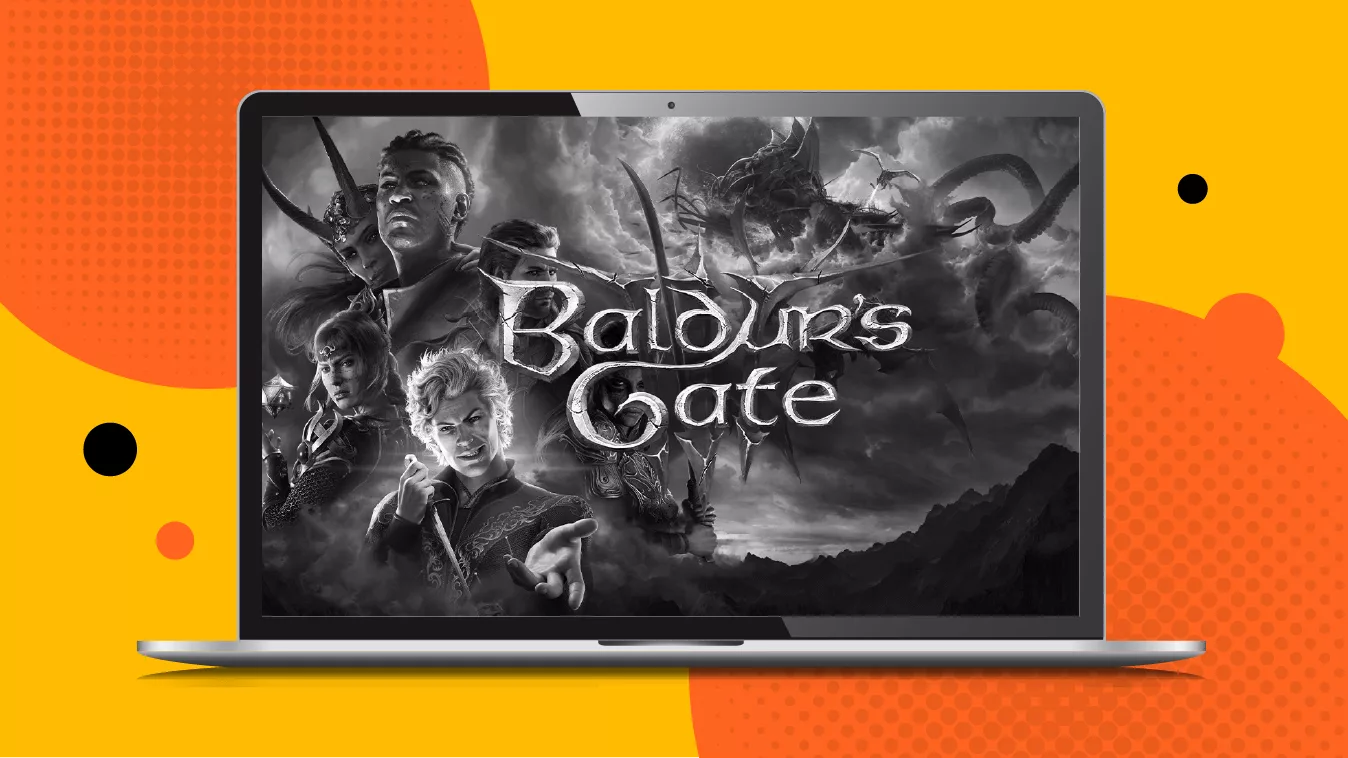
Baldur’s Gate 3 is one of the most popular role-playing games (RPGs) of recent years. This Dungeons & Dragons-inspired game has captivated gamers since 2023, with versions on both PC and Mac. In order to play this best-selling game, you need to ensure you meet the Baldur’s Gate 3 system requirements.
In this post, you’ll learn the minimum requirements to run the game and the recommended hardware for an optimal gaming experience on Mac and PC. We also teach you how to check if you can run it on your machine.
Baldur’s Gate 3 Windows System Requirements
Below, we go over the minimum specs to run the game on PC as well as the Baldur’s Gate 3 recommended specs that can make the game much smoother:
- Operating system: Windows 10 64-bit
- Processor/CPU: Intel i5-4690 or AMD FX 8350
- Memory: 8 GB RAM
- Graphics: Nvidia GTX 970 or AMD RX 480
- DirectX: Version 11
- Pixel shader: 5.1
- Free HD space: 150 GB
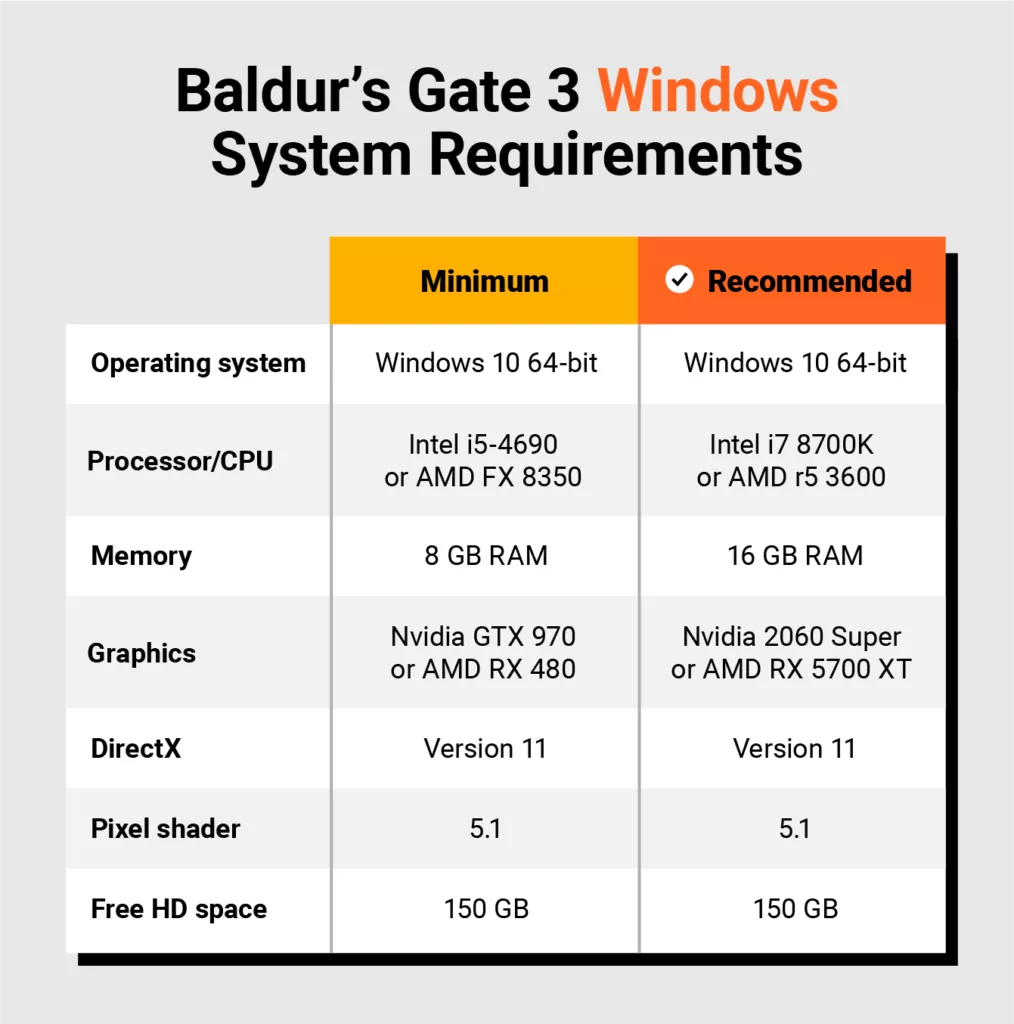
Baldur’s Gate 3 MacOS System Requirements
Baldur’s Gate 3 specs are a bit different on Macs due to the hardware design on these machines, but the game still runs great with the right equipment. The following minimum requirements allow you to play on low to medium settings:
- Operating system: MacOS 12 or newer
- Processor/CPU: Apple M1
- Memory: 8 GB RAM
- Graphics: Apple M1
- Storage: 150 GB
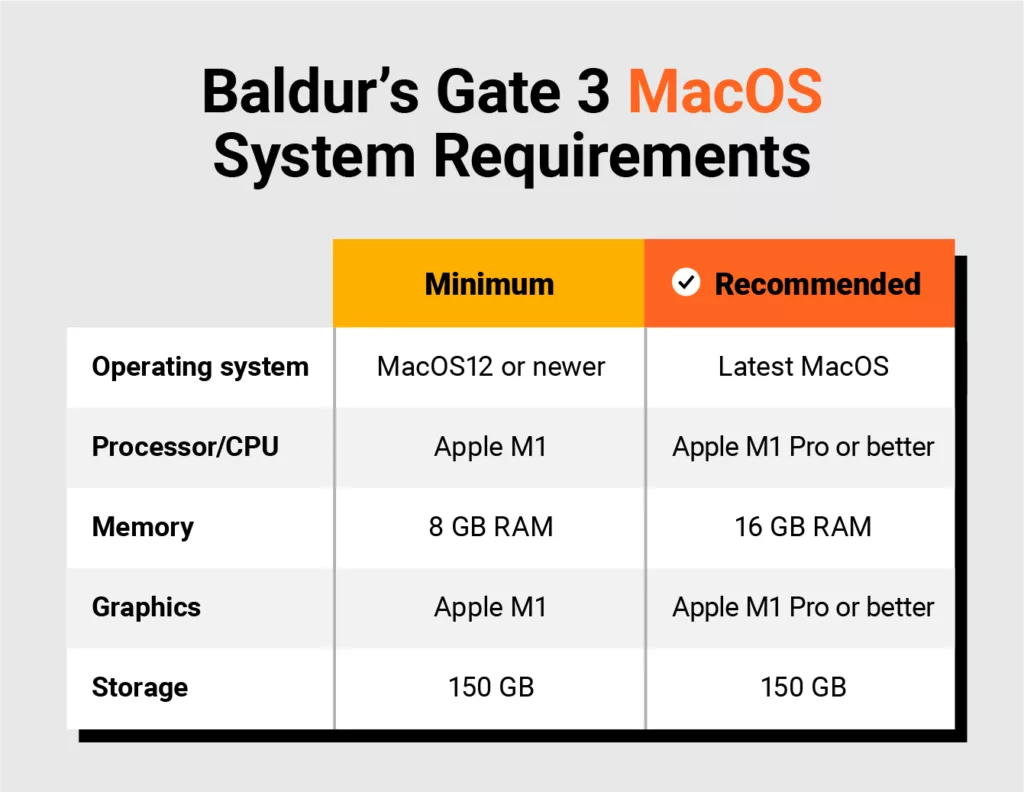
Here are some additional details about running Baldur’s Gate 3 with Mac’s minimum requirements:
- The minimum VRAM is 4 GB. The game can run on 2 GB of VRAM, but it requires swapping assets in and out of memory and can cause performance issues.
- Your Mac must have a CPU with AVX2 support, which is typically found in all models built in 2014 or later.
- Macs have integrated graphics that share system memory, so having more than 8 GB of RAM on an M1 system is ideal.
Can Your PC Run Baldur’s Gate 3?
Before purchasing Baldur’s Gate 3, it’s helpful to know your PC or Mac system specs.
How to check system specs on Windows:
- System settings: Go to Windows settings, click “System” and “About.” This will give you most of the information you need, such as processor speed, memory, Windows OS version, and more.
- Graphics card specs: In the search bar, type “Device Manager,” then click “Display” to see your graphics card.
- Third-party applications: You can install programs like CPU-Z to easily check all of your PC specs.
How to check system specs on MacOS:
- Simply click on the Apple logo in the top left corner of your screen.
- Click “About This Mac” for basic information.
- To get more detailed information, click on “System Report.”
Considerations for Upgrading Your PC
If you want to exceed the minimum requirements for Baldur’s Gate 3 for a better experience, you can do so without breaking the bank. Here are some considerations when upgrading your PC to play this game.
- Processors and memory: These components help games run smoothly. They’re like the engine of a car and are key when trying to get better performance while playing Baldur’s Gate 3.
- Graphics cards: Your graphics card is the other primary piece of hardware that helps games run and look better. Similar to processors and memory, you can find upgrades beyond the minimum specs.
- Buy second-hand hardware: To save money, you can turn to marketplaces like eBay or OfferUp to find used hardware. Look for sellers with high ratings, and you may find upgrades for a good price.
- Check forums: Forums like Reddit are great places to hear from other gamers to see how the game runs with different specs.
Explore More Epic RPG Adventures
Dive deeper into the world of RPGs and explore vast, fantastical landscapes filled with unforgettable interactive stories, challenging combat, and meaningful choices. For games like Baldur’s Gate 3, you should definitely check out Divinity: Original Sin 2 and Dragon Age: Origins.
There are also many RPG games you can play on mobile, PC, and Mac that don’t require high-end specs and can quench your thirst for strategic depth. So, embark on your next grand adventure and discover the magic that awaits you!
FAQ
Below, we answer some commonly asked questions about the requirements to play Baldur’s Gate 3 on PCs and Macs.
Can I Play Baldur’s Gate 3 on a Low-End PC?
Yes, Baldur’s Gate 3 can be played on a low-end PC, but you may experience performance issues such as lower frame rates and longer load times. For a smoother experience, it’s recommended to exceed the minimum system requirements.
Can You Play Baldur’s Gate 3 On Console?
Yes, Baldur’s Gate 3 is available on PlayStation 5 and Xbox Series X and Series S.
How Much Space Will Future BG3 Updates Require?
It’s difficult to say how much space is needed for future BG3 updates because it’s not officially known. To be safe, it’s good to always have at least 10-20 GB of space available for updates.










