We’re delighted to announce that you can now check out Merge Gardens for PC or for mobile. Previously only available on Android and Apple mobile devices, you can finally play this casual game on the big screen!
Why Should You Try Merge Gardens?
Merge Gardens is a relaxing game filled with adventure, mystery, and fun.
Players take up the role of Daisy, a young woman who wants to restore the gardens of the mansion she’s inherited from her missing uncle.
To help Daisy on her mission, you need to merge three of a kind objects, and solve match-3 puzzles. As you do so, the garden will expand, giving you a chance to flex your creative muscles and find your green thumb!
You will also uncover the deep story of the mansion. Daisy’s plan had been simply to fix up the mansion and sell it on, but as you play, it will quickly become clear that there is more to the run-down estate than meets the eye. What we know for sure is that regardless of if you play Merge Gardens for PC or mobile, you’re in for an adventure.
There are mysteries to solve, areas to unlock, fun characters to meet, and a host of items to collect and evolve. There’s plenty to do—the further you go and the sharper your puzzle solving skills become, the more you’ll discover. So, go ahead and get Merge Gardens for PC (available for free), and check everything out!
How Can I Play Merge Gardens On PC Or On My Laptop?
Until now, if you wanted to enjoy all the merge and match 3 fun of Merge Gardens, the only way to do so was to play on Apple or Android mobile devices. But that has all changed with the release of Merge Gardens for PC via Plarium Play – our very own desktop launcher that works with both Windows and Mac!
Merge Gardens for PC brings the experience to a new level compared to mobile: you’ll be able to see the game on the big screen with better graphics, get fully immersed, and enjoy keyboard and mouse controls.
And, the good news is that if you already play Merge Gardens on mobile, you’ll be able to save your progress and sync it with the desktop version of the game using your Plarium ID, so you can seamlessly move between platforms.
Our game launcher brings with it a ton of other benefits too, including access to a wide range of free-to-play titles, meaning you can download online games for PC directly within the launcher. It also lets you play several games simultaneously: there are casual games, role-playing games, an action shooter, and much more. There are social features as well, so you can connect with other players and game together.

Play Merge Gardens Wherever You Are
One of the great things about our launcher is its versatility: our launch of Merge Gardens for PC means that no matter which operating system you have or whether you are running the game at home or on a portable computer, you can enjoy it at your convenience.
You can download our game launcher with just a few clicks and play online games now. And don’t forget that since it’s cross-platform, you’ll be able to move between devices seamlessly, with your gameplay always staying synchronized.
So, whether you’re already an avid gamer or just getting into the world of games, there’s never been a better time to check out Merge Gardens for PC or mobile—you now have the option to choose whichever works best for you!