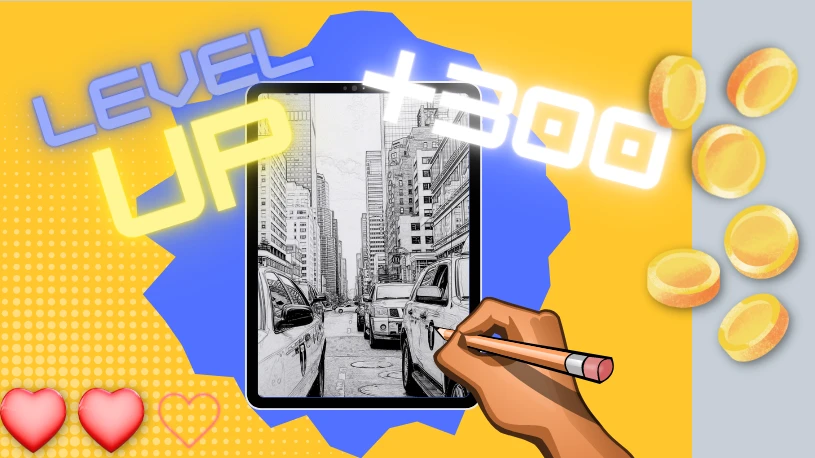
Video game modifications, or mods, are in-game updates developed and integrated by players. The last part of that game mods definition is the most important.
In the age of online gaming technology, software developers have the power to release updates and modifications that players can download via the internet.
However, when it comes to the strict definition of console, mobile, and PC game mods, it’s the changes made by players that matter.
Not all games can be modded, even though many games can be altered by players, including PVP hits such as Dota 2 and simulations like The Sims.
In fact, by opening up a game to mods, developers can foster a greater sense of community. When players can invest more than time in a game, they’re more likely to engage.
By allowing player game mods, software companies let users create the types of experience they want. What’s more, no video game is perfect, allowing modding become part of gaming, making the biggest games even more popular.
What Types of Game Mods Are There?
Game mods are only limited by technology and imagination. For example, if something isn’t possible within the realms of a game because the software doesn’t support it, making a mod is tough.
There may also be certain mods that are banned by the developer because they could harm the ecosystem at large. Assuming it’s within the rules and the modification is actually possible, however, players can make almost any change they see fit.
Adding game mods is a simple matter of browsing user-created content and downloading the update. There are various places you can find game mods, including Steam Workshop.
Of course, you could go a step further and create your own PC game mod (this would require a PC, coding experience, and a lot of skill). If you’re a gamer that’s simply looking to tweak something you already enjoy, the best thing to do is download mods.
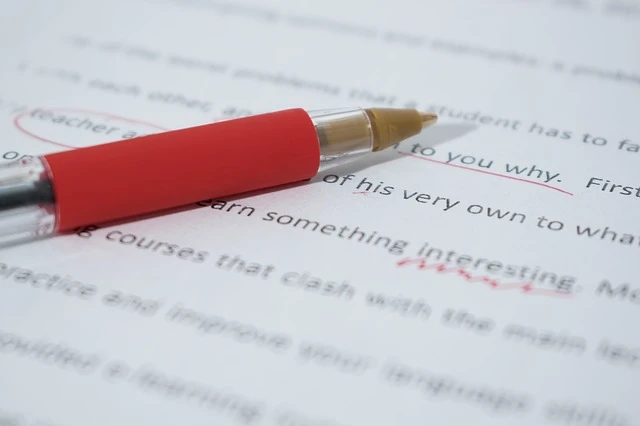
Common Game Mods
The final thing to say is that game mods can be small or significant. For example, a mod may be created to correct a spelling mistake, or it could be a whole new character. This means you’ve got the ability to change games as much or as little as you want.
With this in mind, here are some of the most common console, mobile, and PC game mods:
- Text updates to fix typos or translation errors.
- Fixing glitches or other technical issues. Big budget games are developed over many months and years, which means there’s a lot going on, and sometimes, small errors can appear. Game mods help to address these issues.
- Removing unwanted features.
- Adding features, weapons, new character skills.
- Changing existing characters or adding new ones. For example, a Teletubby mod was added to the game Among Us.
- Adding new levels, scenes, and adventures. An example of this from Steam Workshop is 11th Dream. The third-person shooter has a number of game mods, including additional levels made by players.
As you can see, there are various ways to modify video games. Perhaps what’s most interesting is the fact that not all mods have to be complex.
Fixing small errors and glitches is common in the modding community because people simply want to make the games they love as flawless as possible.

Modification in Action: Google Snake Game Mods
Before we list some of the most modded video games of all time and run through the benefits of modding, let’s look at a quick example. To make things easy to understand, we’ve broken down the steps required to add Google Snake game mods.
This is a simple game that takes the old tail-chasing mobile game from Nokia and brings it into the modern era.
You can play Google Snake via your browser and, once you’ve played through all the standard levels, you can modify it. To add Google Snake game mods, you go through the following steps on your computer:
- Go to GitHub and search for the Google Snake Menu Mod.
- Download and save the Moremenu.html file.
- Open your browser’s bookmakers using CTRL + SHIFT + O.
- Click the three dots (top right of the screen).
- Choose the “Import” bookmarks option.
- Import Moremenu.html.
- Rename the file “Snake Game Menu”.
- Use your browser and Google to search for Snake Game.
- Open the game and click on the cog icon to open the settings.
- In your bookmarks, select Snake Game Menu.
- The available game mods will be added to the Settings list. Some common Snake Game mods are: new maps, the ability to change the game speed, new toys, and new aesthetics.
- Click the mods you want to add.

That’s a somewhat lengthy process, but it’s not particularly complex. Each game will have its own way of adding mods, but you typically follow similar steps to those outlined above. That means you have to download a file/s and deploy the update before you run the game.
All the information you need to modify a game will be available online. There are modding communities for almost all the most popular video games. These communities interact, share ideas, and, importantly, deploy game mods via forums.
So, if you want to play around with PC game mods, or speficially some iOS game mods, look for forums dedicated to the device you’re using.
The Most Modded Games
Just to prove a point, here are 5 of the most modded games ever:
- Minecraft
- Doom
- Grand Theft Auto
- Half-Life
- The Elder Scrolls V Skyrim

Should You Modify Video Games?
Game mods can certainly add new twists and turns to an existing game. They can also fix annoying glitches, change the aesthetics of a game, and add new qualities to the mix. That being said, game mods aren’t always desirable.
Developers spend a lot of time and money on crafting games that flow in a certain way. Even a small change to the overall dynamics could ruin the balance of a game. It’s like a Michelin-starred chef creating a perfectly balanced meal and someone adding ketchup to it.
The diner might like ketchup but adding it could spoil the dynamics of the meal.
There is also an issue with stability. Not all game mods work – in fact, some can create more problems than they solve. So, while there’s nothing wrong with PC game mods or Android and iOS game mods, don’t just add them without good reason.
If you’ve got all you want from an untouched version of a game, try adding some mods. But, before you start deploying updates, make sure you’ve experienced what the original has to offer.










