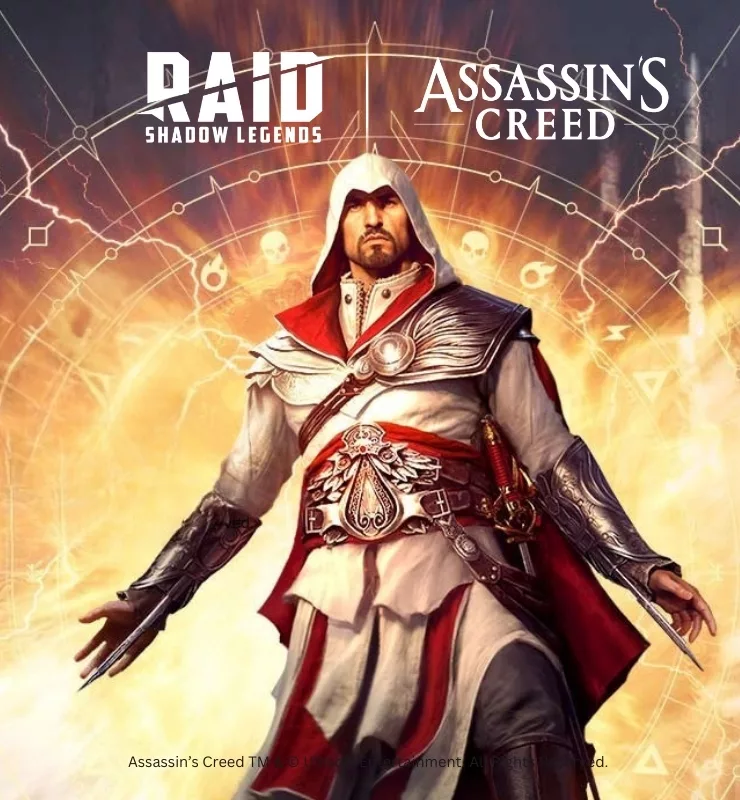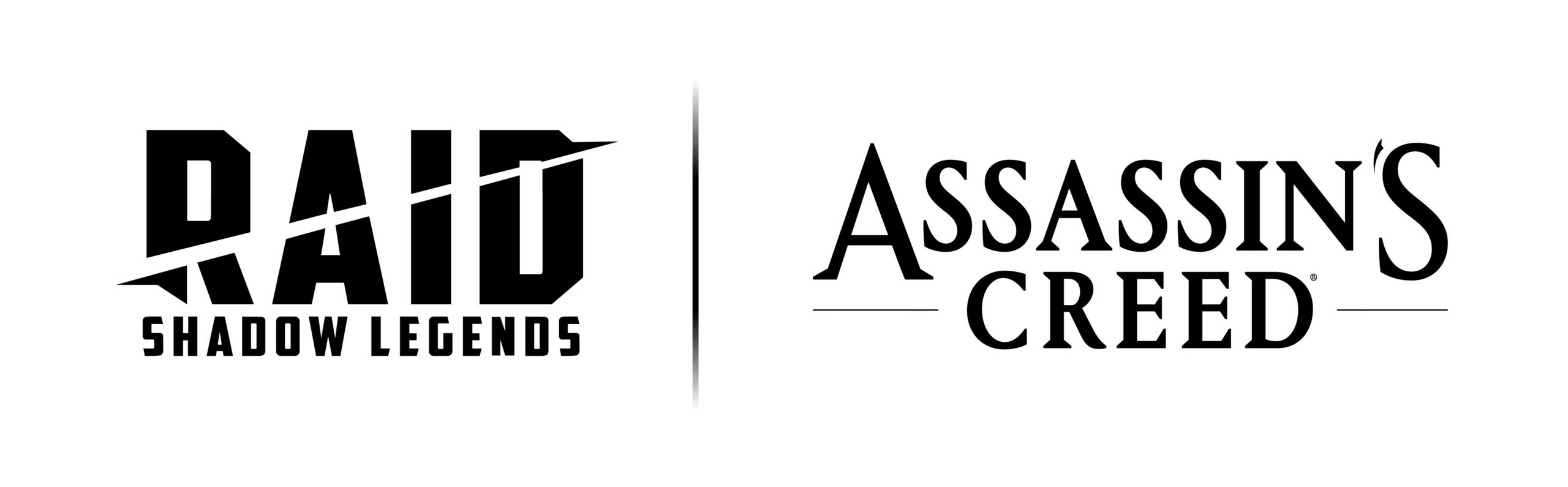PC gamers far and wide often regard Steam as a home for all their favorite games. The revered platform boasts a massive library of games, regular sales, and a reputation as the preferred hub for millions of gamers everywhere. Yet, even with all its strengths, Steam isn’t perfect. Some gamers find themselves frustrated by region locks, DRM restrictions, or the lack of popular exclusives, such as Alan Wake 2 and Fortnite.
Even though nothing compares to some of the free games on Steam, several other launchers offer better deals, hidden indie gems, or access to publisher exclusives. In this guide, we’ll break down the best Steam alternatives, highlight what makes each one unique, and show you how they stack up against Steam itself.
How we came up with this list
To compile our tier lists, we evaluate data from top-rated stats websites and community opinions, leveraging our expertise as gamers and developers to bring you the most accurate and helpful information.
To build this list, we evaluated critical trends, player feedback, and sought-after features, leveraging our expertise as gamers and developers to bring you the most accurate and helpful information.


10 Steam Alternatives at a Glance
| Platform | Social Features | Download Method | How it Compares to Steam | Pricing |
| Plarium | Account-based features | Plarium Play | Smaller library, DRM is required, few sales/discounts, mostly free-to-play titles, limited to PC | Free-to-play games with microtransactions |
| Epic Games | Friends list, chat, party system | Epic Games Launcher | Growing library of games, DRM required, weekly free-to-claim games, frequent sales with coupons, PC/Mac support, no official mod workshop, basic cloud saves, achievements | One-time purchases + free weekly games |
| GOG / GOG Galaxy / GOG.com | Friends, activity, crossplay launcher, feed | GOG Galaxy client or direct download | DRM-free library, strong sales, indie and classic game focus, PC/Mac/Linux support, mod-friendly, limited achievements, and cloud saves | One-time purchases, DRM-free |
| Origin / EA App | Friends list, chat, EA Play integration | EA App (Windows) | Focused on games by EA, DRM required, occasional discounts, PC only, no workshops or mods, achievements, and cloud saves via EA Play | One-time purchases + subscription (EA Play) |
| Ubisoft Store / Uplay / Ubisoft Connect | Friends, chat, in-game overlays | Ubisoft Connect client | Exclusives, including Ubisoft’s RPG experiences, DRM required, regular sales, PC only, no mod support, achievements, cloud saves | One-time purchases + subscription (Ubisoft +) |
| Microsoft Store / Xbox App / Xbox Game Pass | Xbox friends, achievements, crossplay | Windows Store or Xbox App | Large library, DRM required, Game Pass subscription, PC + Xbox crossplay, limited mod support, full cloud saves, and achievements | One-time purchases + subscription (Game Pass) |
| Itch.io | Minimal design, community pages, dev support | Direct download or optional app | Strong indie focus, DRM-free, pay-what-you-want system, PC/Mac/Linux support, mod and open-source friendly, no achievements or cloud saves | One-time purchases + free or pay-what-you-want system |
| Battle.net | Friends, chat, groups | Battle.net client | Exclusives, DRM required, infrequent discounts, PC/Mac support, no workshop or mods, cloud saves, and achievements for Blizzard titles | One-time purchases |
| Humble Bundle | Minimal design and social features | Direct download or GOG keys | DRM-free options, Steam keys, PC/Mac/Linux, mod support, no unified achievements or cloud saves | One-time purchases + subscription *Humble Choice) |
| Green Man Gaming | Minimal retailer design | Online, provides keys for Steam, Epic, etc. | Reseller with big discounts, library based on platform, DRM varies, crossplay via linked platform, no native mod or cloud support | One-time purchases (discounted keys) |
1. Plarium
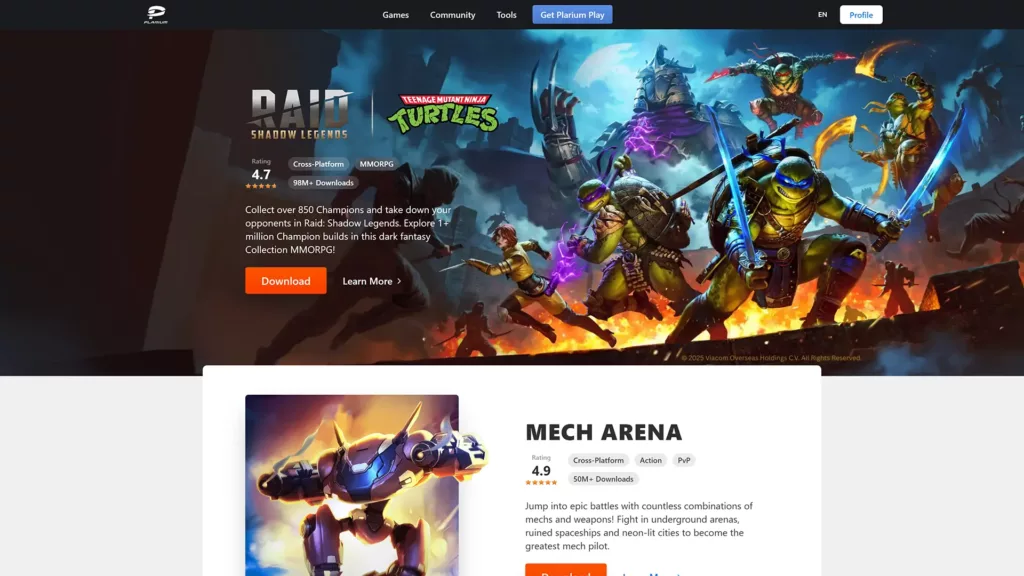
- Download method: Plarium Play
- Social features: Account-based features
- Platform compatibility: PC
- Game variety: Free-to-play titles like RAID: Shadow Legends, Vikings: War of Clans, and more
- Pros: Free-to-play access, streamlined updates, crossplay
- Cons: Small library, microtransactions, lack of mods, and workshops
- Pricing: Free-to-play games with microtransactions
Plarium Play is a launcher designed primarily for Plarium’s portfolio of online games. Unlike Steam’s massive collection of games, Plarium Play focuses on a handful of strategy, RPG, and collectible-style games. The games themselves are enormous and offer replayability. For instance, once you’ve collected the best champions in RAID: Shadow Legends, you can start your journey with other games like Mech Arena and Merge Gardens.
Compared to Steam, Plarium Play doesn’t offer sales, DRM-free purchases, or indie games. Instead, its appeal lies in its accessibility: You can jump into your favorite Plarium titles with no upfront cost while enjoying crossplay between PC and mobile. It’s best for gamers who enjoy Plarium’s collection of games and want the easiest way of picking them up.
2. Epic Games Store
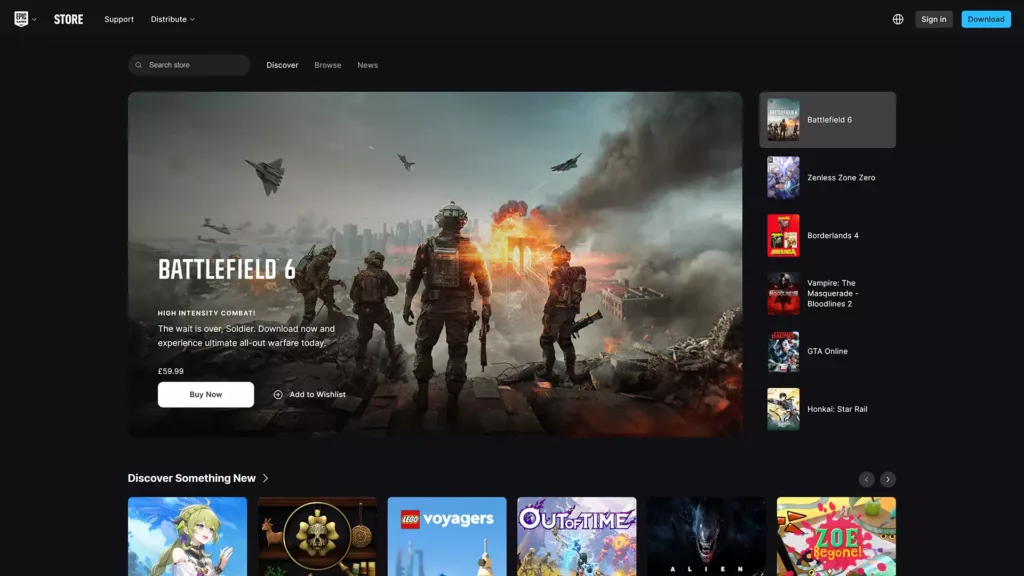
- Download method: Epic Games Launcher
- Social features: Friends list, chat, party system, crossplay for select titles
- Platform compatibility: PC, mobile (limited)
- Game variety: Growing library of AAA exclusives like Alan Wake 2, Fortnite, Rocket League, and more.
- Pros: Weekly free games, frequent sales and discount coupons, strong lineup of exclusives, crossplay for several games
- Cons:[Smaller library compared to Steam, fewer social features, limited mod support
- Pricing: One-time purchases + free weekly games
Alternate platforms to Steam often strive for a clean interface and an accessible library of games. The Epic Games Store is one of those apps, and even tracks the amount of time spent playing, just like Steam. Additionally, Epic offers at least one free title every week. These games include indie gems as well as major AAA releases. At the time of writing, a new update introduces preloading support for upcoming releases, allowing you to prepare your games ahead of their launch.
The Epic Games Store has quickly become one of the biggest competitors to Steam, thanks to its aggressive approach to free games and exclusive content. While it doesn’t match Steam’s library size or social features, it stays relevant by keeping things fresh, especially for those looking to play big titles at smaller prices.
3. GOG
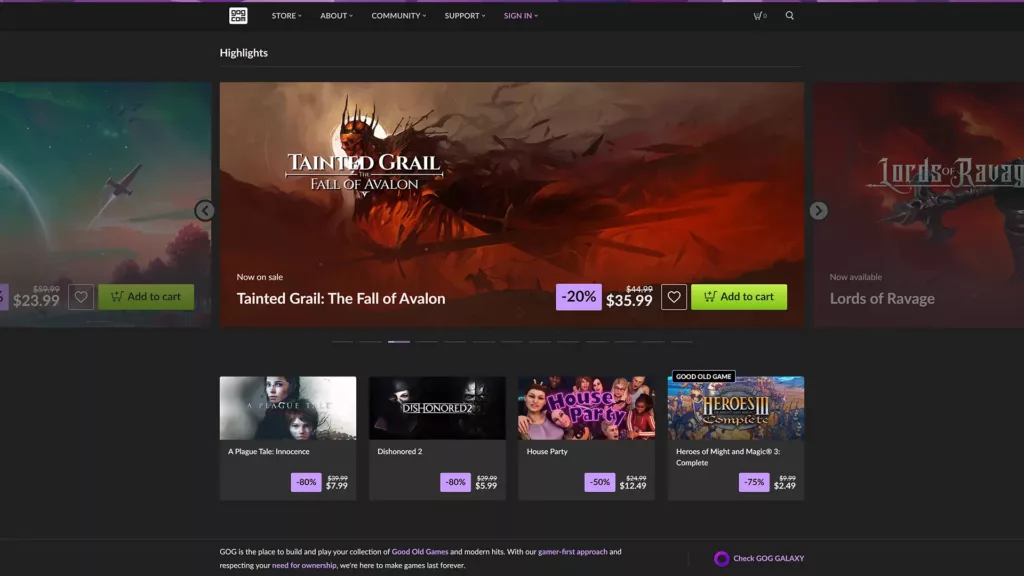
- Download method: GOG Galaxy client or direct DRM-free downloads from the website
- Social features: Friends list, activity feed, cross-launcher integration
- Platform compatibility: PC
- Game variety: Strong mix of DRM-free classics, indies, and a few AAA titles like Cyberpunk 2077 and The Witcher 3
- Pros: 100% DRM-free purchases, frequent sales
- Cons: Smaller AAA library compared to Steam
- Pricing: One-time purchases, occasional giveaways
GOG (Good Old Games), or “GOG.com,” is owned by CD Projekt, a familiar name in gaming. Over the years, the platform has built its reputation as the most consumer-friendly platform. Every purchase on GOG is DRM-free, which means that once you buy the game, it’s truly yours! You can back it up, install it anywhere, and play anywhere without restrictions.
Beyond its storefront, the optional GOG Galaxy client goes up a step further by acting as a “universal launcher”. It lets you connect accounts from Steam, Epic, and other platforms. Whether it’s a niche indie game or some of the best strategy games, GOG offers an accessible way to experience your favorite games.
4. EA App
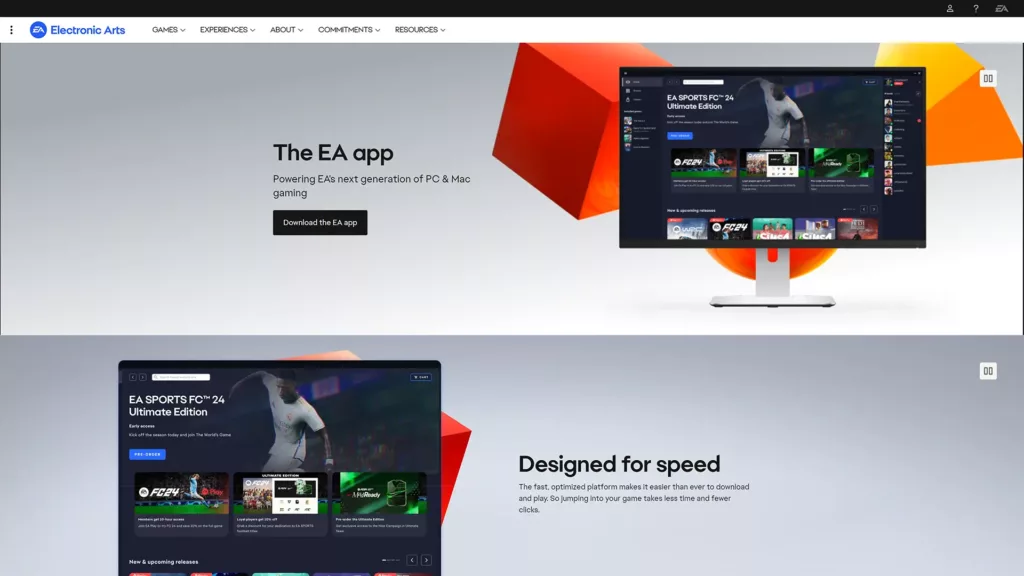
- Download method: EA App (accessed via Origin for some users)
- Social features: Friends list, in-game chat, achievements, EA Play integration
- Platform compatibility: PC
- Game variety: Focused on EA-specific titles like The Sims 4, Battlefield, Dragon Age, Mass Effect, etc.
- Pros: Exclusive access to EA’s franchises
- Cons: Much smaller library than Steam, DRM required
- Pricing: One-time purchases + EA Play subscription
If you’re into EA’s library of exclusives, especially Sims 4 mods, then this launcher can feel like home to you. It’s a hub for Electronic Arts’ flagship titles, but not as vast as other platforms when it comes to multiple genres and games. The launcher’s value mostly lies in its exclusivity, since it relies on specific titles and an EA Play subscription.
You can gain access to trials of new releases, certain discounts, and a rotating vault of EA games. However, it lacks a strong library and versatility, which are common aspects of Steam and Plarium, but it offers much-needed content for EA fans. Recently, EA was acquired for $55 billion by a group that includes Saudi Arabia’s Public Investment Fund, shaking up the gaming and storefront ecosystems.
5. Ubisoft Store
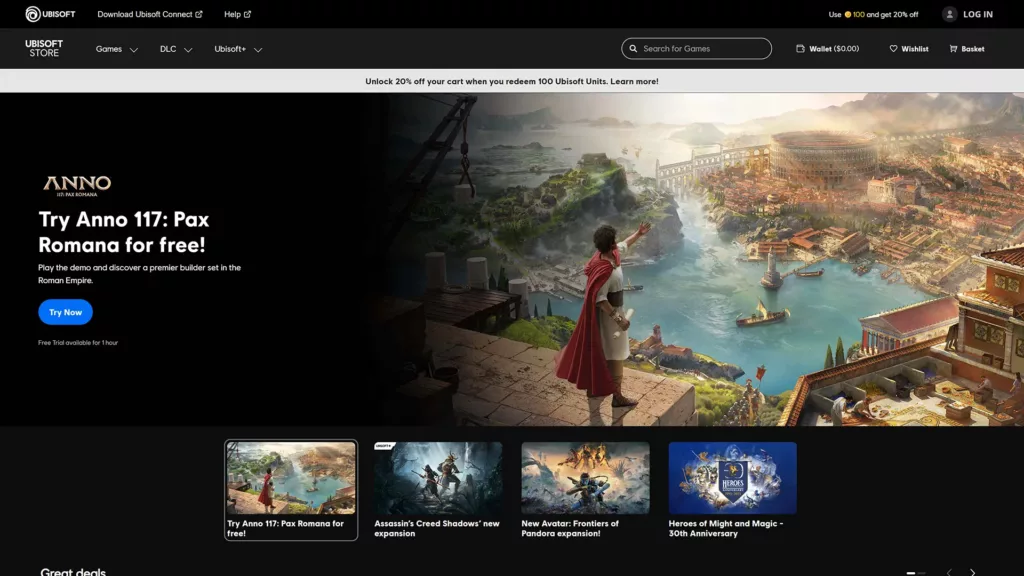
- Download method: Ubisoft Connect client
- Social features: Friends list, chat, in-game overlays, achievements, community events
- Platform compatibility: PC, console tie-ins with Ubisoft+
- Game variety: Focused on Ubisoft’s library of games that include Assassin’s Creed, Far Cry, Rainbow Six Siege, etc.
- Pros: Exclusive content (Ubisoft titles)
- Cons: Smaller library compared to Steam, DRM required, limited mod support
- Pricing: One-time purchases + Ubisoft+ subscription
The Ubisoft Store has gone through several iterations over the years to become what it is today. Originally, it began as Uplay and was later rebranded as Ubisoft Connect, creating a unified ecosystem across PC and console. In its present state, the launcher has expanded beyond just game access, offering cross-progression, crossplay, and seasonal events that reward players for achievements.
Compared to Steam, this one is far more focused. It’s essentially a one-stop shop for everything Ubisoft, especially classics like Assassin’s Creed and Far Cry. The big draw here is the Ubisoft+ subscription, which grants access to a library of Ubisoft titles. While Steam remains unmatched in scale and mods, Ubisoft Connect delivers a sleek and reward-driven experience for fans.
6. Microsoft Store
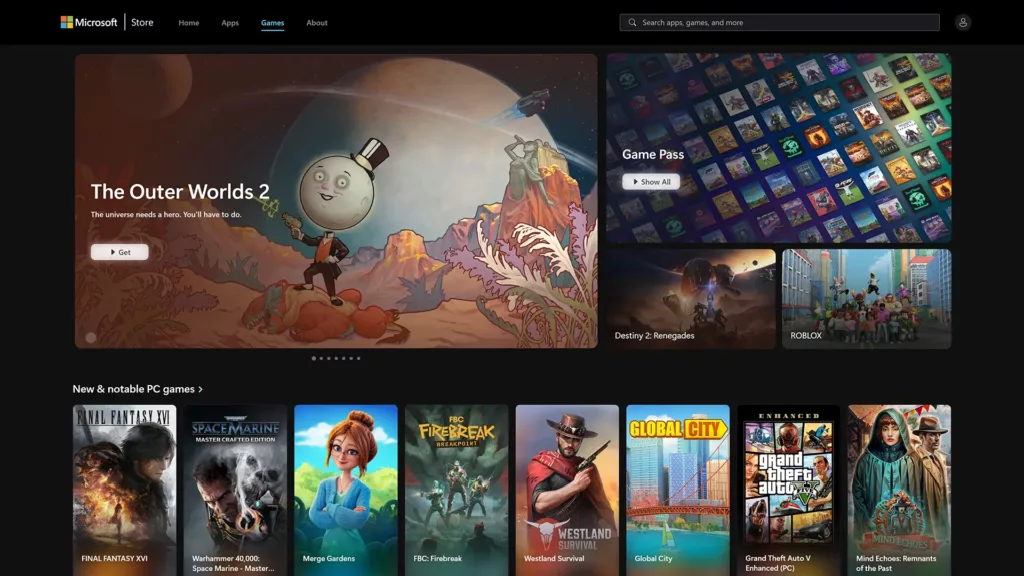
- Download method: Microsoft Store built into Windows or the Xbox App
- Social features: Xbox Live friends, party chat, achievements, crossplay, and cross-progression
- Platform compatibility: PC, Xbox consoles, cloud gaming via Game Pass Ultimate
- Game variety: Wide selection of PC and console titles, hundreds of games through Game Pass
- Pros: Huge value through Game Pass subscription, crossplay between Xbox and PC, first-party day-one releases
- Cons: DRM required, weaker mod support compared to Steam, limited support for Mac/Linux
- Pricing: One-time purchases via Microsoft Store + Xbox Game Pass subscription
There are a few gaming hubs that can replicate the true “gamer ecosystem”. Fortunately, the Microsoft Store is a robust platform, thanks to Xbox features that are readily available on both PC and consoles. Despite Game Pass’s recent price hike (Ultimate went from $19.99 to $29.99 a month), the subscription consistently holds the attention of gamers, with a library of hundreds of games, including day-one releases, for a low monthly fee.
Whether you’re trying to run Minecraft seeds or cruising the roads in Forza Horizon 5, the Microsoft ecosystem ensures that everything is less about purchasing individual titles and more about accessing several titles whenever you want. Add to that cloud saves, Xbox Live achievements, and seamless cross-functionality, and you have yourself a highly reliable alternative to Steam.
7. Itch.io
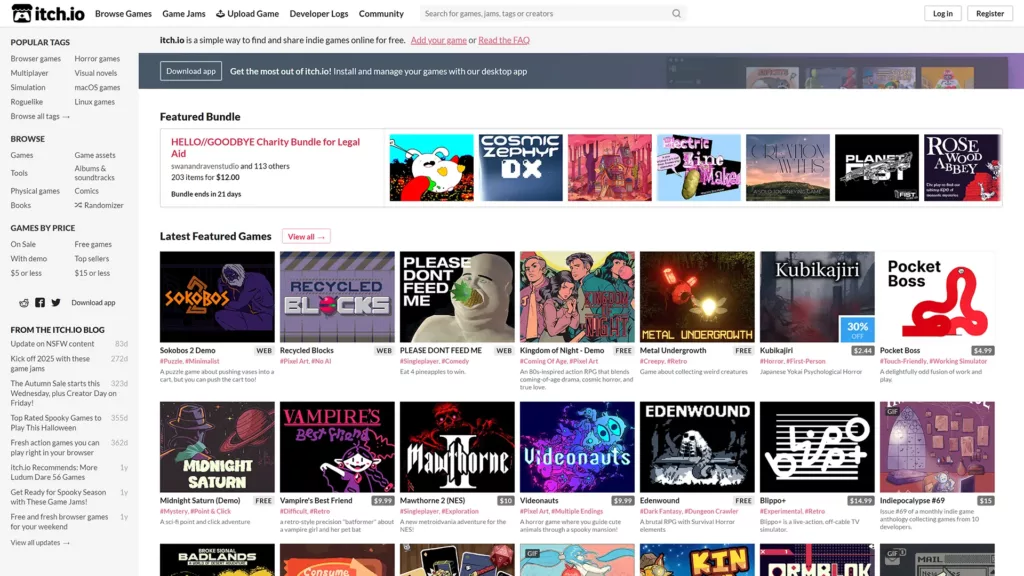
- Download method: Direct downloads from the Itch.io website, or the optional Itch.io desktop app
- Social features: Basic community forums, game pages with comments, dev blogs
- Platform compatibility: PC
- Game variety: Indie-heavy catalog, game jams, experimental projects, and visual novels
- Pros: DRM-free downloads, pay-what-you-want pricing options, huge indie and experimental game selection
- Cons: No achievements or cloud saves, limited social features, no major AAA games
- Pricing: One-time purchases, pay-what-you-want model
Itch.io is often considered the home for indie gaming, offering one of the most diverse and experimental catalogs you’ll find anywhere online. Instead of a highly structured system and curated storefront, this launch is intentionally open-ended. This allows devs of all sizes to publish their creations, from tiny prototypes to fully polished titles.
Compared to Steam, Itch.io may be smaller and more indie-specific, but this provides more creativity, variety, and accessibility. It lacks many social aspects, but makes up for it by showcasing indie gems, experimental titles, and a direct way to support the developers you care about. It’s a refreshing alternative to Steam, thriving outside mainstream gaming content.
8. Battle.net
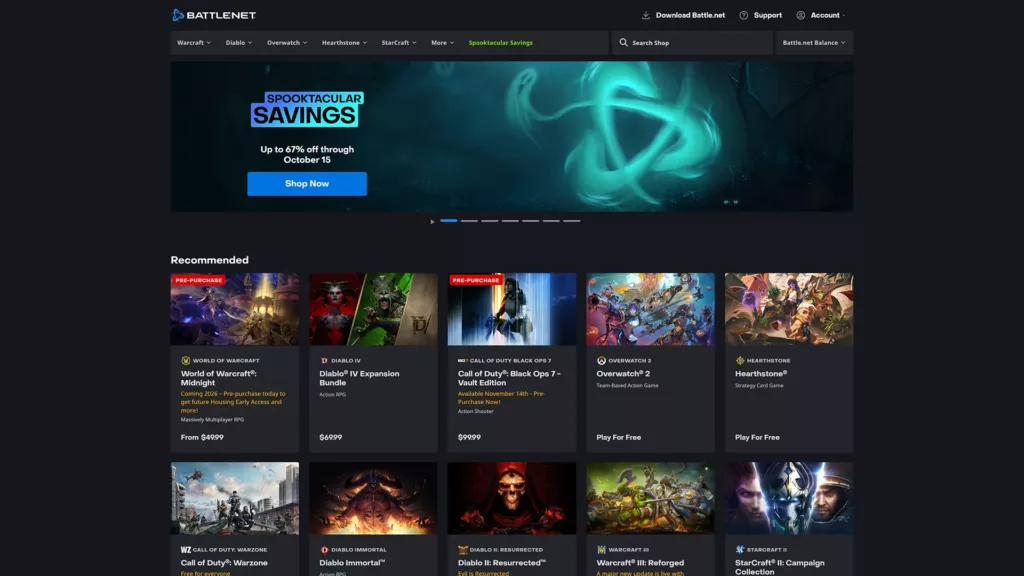
- Download method: Battle.net client
- Social features: Friends list, chat, groups, in-game overlays, achievements
- Platform compatibility: PC
- Game variety: Exclusively Blizzard and Activision titles like World of Warcraft, Overwatch 2, Diablo IV, etc.
- Pros: Polished client with seamless updates, cross-progression for linked games, achievements, and regular seasonal events
- Cons: Limited library. DRM requirements, no mods or workshops
- Pricing: One-time purchases, with in-game purchases or subscriptions for titles like World of Warcraft
Battle.net is Blizzard’s long-running platform that has grown into a central hub over the years. The client is often known for its reliability, fast updates, stability, and strong social tools. This makes it easy for players to stay connected with one another, which is essential for games like World of Warcraft and Call of Duty.
However, it differs from other platforms in terms of scope. Instead, Battle.net is a polished ecosystem built around Blizzard’s franchises. It offers seasonal events, achievements, and cross-progressions, but lacks variety, sales, and mods. For everyone who lives and breathes World of Warcraft, Overwatch, or Diablo, this launcher serves both a launcher and a social hub.
9. Humble Bundle
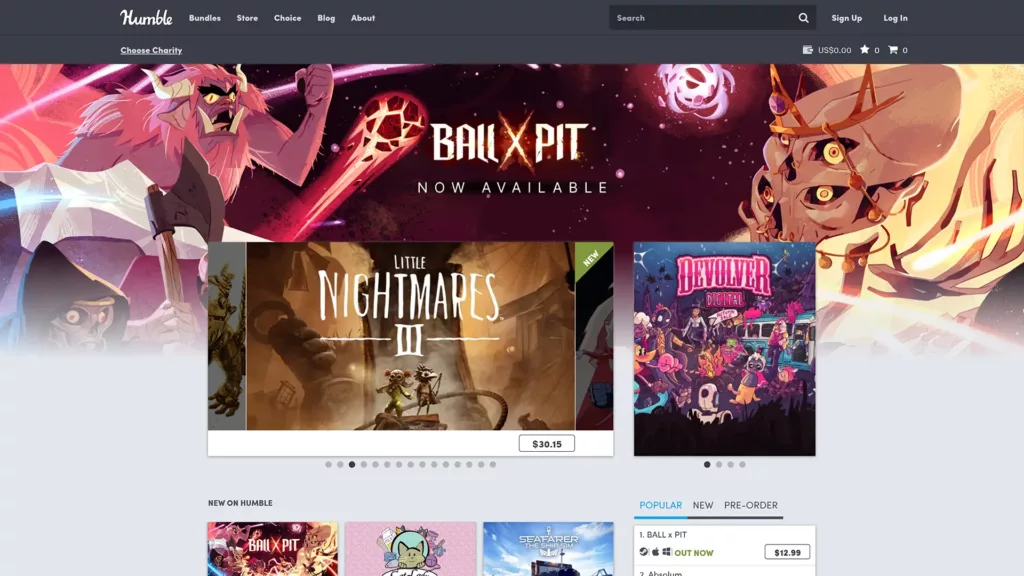
- Download method: Direct downloads from the Humble website or Humble app
- Social features: Simple community features through bundles, charity promotions, Humble app library sharing
- Platform compatibility: PC
- Game variety: Wide catalog of indie and AAA titles
- Pros: DRM-free options, frequent sales, strong support for indie devs and charities
- Cons: Relies heavily on distributing keys for other launchers
- Pricing: One-time purchases + Humble Choice subscription
Humble Bundle started as a pay-what-you-want experiment in 2010 and has since grown into one of the most beloved digital storefronts in gaming. You can find everything from the best fighting games to lesser-known puzzles and platformers. The Humble Store is better experienced through Humble Choice, a monthly subscription that gives you access to a curated set of titles you can keep.
Compared to Steam, Humble isn’t trying to replace the massive community features or modding ecosystem. Instead, it complements Steam and other platforms by offering variety, value, and charity-driven purchases. With DRM-free options and a strong indie focus, Humble is one of the finest Steam alternatives for gamers who want to grow their library without burning a hole in their pockets.
10. Green Man Gaming
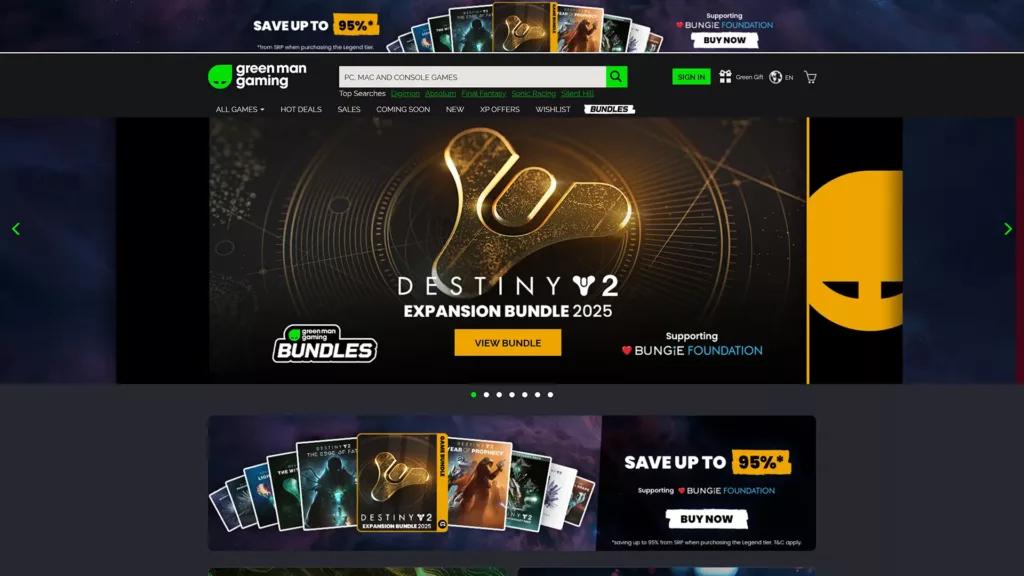
- Download method: Digital keys redeemed through different launchers
- Social features: Minimal features like user reviews and community forums
- Platform compatibility: PC
- Game variety: Wide range of AAA and indie games
- Pros: Consistently strong discounts, official partnerships with publishers
- Cons: No dedicated launcher, relies on third-party platforms
- Pricing: One-time purchases, frequent sales
Green Man Gaming is one of the most trusted third-party digital retailers in the PC gaming space. While it doesn’t have its own launcher, GMG sells officially licensed keys for platforms like Epic, Steam, and Ubisoft Connect. It also offers discounts that you may not see on these platforms, making it an attractive option for budget-conscious gamers.
Unlike Steam, GMG doesn’t provide community features, mods, or achievements. Its strength lies in being a reliable, value-driven storefront with a massive catalog that covers both AAA releases and indie darlings. GMG has carved out a niche for itself as a digital key distributor, making it a solid Steam companion rather than a competitor.
What To Look for When Choosing a Steam Alternative
With so many gaming sites like Steam available today, it’s essential to know what makes one platform stand out above the others. Not all launchers or storefronts offer the same features, so taking the time to evaluate your priorities, such as pricing and exclusives, can help you make an informed decision.
- Library size & variety: A diverse library certainly makes a platform stand out. Think of Nintendo’s gaming library: great if you love their games, but restrictive if you need variety.
- Pricing & deals: Look for substantial discounts, seasonal sales, or bundle options. Epic shines with free weekly games, while Humble is known for charity bundles. Game Pass, on the other hand, gives you instant access to hundreds of games.
- DRM policies: Ownership matters! Some launchers lock your games behind account restrictions, while platforms like GOG let you download DRM-free copies that are truly yours.
- Exclusive titles: Many sites like Steam compete through exclusivity. Epic has locked down many titles (like Alan Wake 2), while EA and Ubisoft have launchers that showcase their franchises.
- Platform support: Some launchers like Steam and GOG dominate the PC landscape, while Xbox Game Pass (Microsoft) tends to extend to consoles and cloud gaming.
- Launcher experience: A user-friendly launcher makes all the difference. Consider if the client feels lightweight and efficient like GOG, rather than an older version of Origin (EA), which was clunky and bloated.
- Community & social features: Steam alternatives often lag behind in terms of social features, so think about whether social connectivity and mods are important to you.
- Cloud saves & cross-play: Modern players expect flexibility from their launchers, whether it’s PC or console. Something like Xbox Game Pass or Ubisoft Connect excels at cross-functionality.
Expand Your Gaming Horizons Beyond Steam
Steam remains the king of PC gaming, but it’s far from the only option out there. Exploring Steam alternatives can open the door to unique perks like DRM-free ownership, weekly games, or massive subscription value. Experiencing both PvE and PvP games requires a strong launcher’s backing that can keep the community and social features alive.
Through a vast library of games, these Steam alternatives ensure that you never run out of options. No matter what you choose, the right platform can help you experiment with new titles, expand your taste, and can even help you discover your next favorite game.
How Do GOG and Epic Games Compare for Indie Game Support?
GOG focuses heavily on DRM-free indie titles and classic gems. Epic, on the other hand, highlights high-profile exclusives and boosts indie visibility with free weekly giveaways.
What Are the Advantages of Using Itch.io Over Steam?
Itch.io stands out for its pay-what-you-want pricing model, experimental projects, and supportive dev-first ecosystem. It’s a place where you can find innovative indie experiences that Steam may miss out on.
Which Platform Offers the Best Deals on PC Games in 2026?
For the best discounts, consider Green Man Gaming and Humble Bundle. They consistently undercut traditional storefront prices. On the other hand, Epic Games Store remains a favorite thanks to free weekly games, while Xbox Game Pass excels as a subscription service.