
Thank You for Downloading Plarium Play
You're just a few steps away from playing RAID: Shadow Legends, Vikings: War of Clans and more Plarium games
Works smoothly on devices with Intel / AMD processors running Windows 7 or later and macOS Catalina or later
1
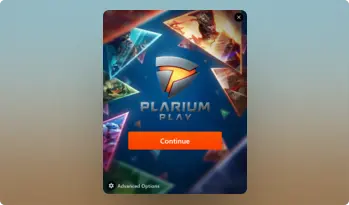
Install Plarium Play
Click the Install button in the bottom corner and open the downloaded file.
If a pop-up appears, click “Run”. After the installer launches, click "Continue" and wait for the installation to finish.
2
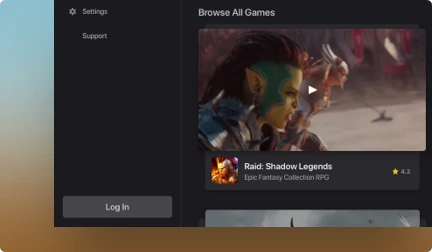
Log in or sign up
Click "Log in" in the bottom left corner of your screen and fill in your information. If you don't have a Plarium account yet, click "Create account" in the login screen.
You can also use your Facebook, Google, or Twitch account for authorization.
3
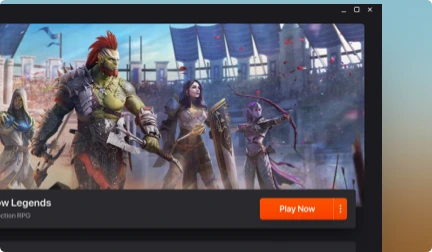
Start playing
Click the "Launch" button at the bottom of your screen to start playing!