MacOS Flash Wrapper only opens white screen
After updating Plarium Play, the Flash Wrapper only opens a white screen and does not load the game. Tried on MacOS 14.4 and 14.4.1 with Plarium Play 9.1.0-0.0.0 (3.15059.163). Even a new installation was unsuccessful. I'll now install Fusion to get back into the game via Windows! Does anyone have a solution?
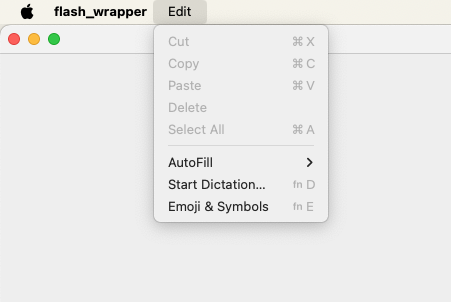 i
i
