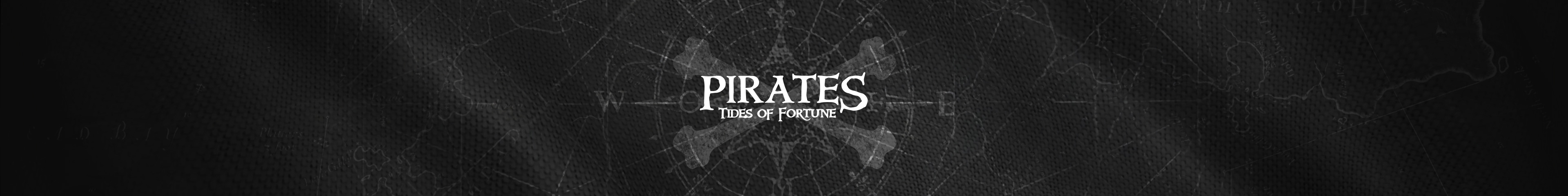Site Connection Not Fully Secure?
A quick look at the page source will reveal some analytics links to be http: instead of https:. I don't think that's anything we need to worry about. The game's communication with the server seems to be using TSL (i.e., secure https: protocol) all the time.
However, it would be nice to have these few links fixed, to make Chrome happy. I believe they will do it, because Chrome will soon start refusing to load these.
I reported the missing Padlock on the other forum and got this reply, but I am not convinced
Why do they need to use a different server to store image files?
Maybe Plarium should watch the Barclays Bank TV Adverts
https://www.youtube.com/watch?v=GbThUL0aLyk
I always use Chrome and have never seen this problem anywhere else
Agent Helen said:
Hello! The warning message is displayed due to the fact the image files used in the game are stored on a different server (CDN) than the game itself. Mozilla Firefox does not recognize it to be secure, since the game actually loads from two different places (CDN and the game servers). Still there is nothing to worry about, all the payment and login pages in the game are 100% secured with SSL and safe to use for your payments. To ensure this, you can check it via another browser - Google Chrome, for example - by clicking on the lock icon in the address bar.