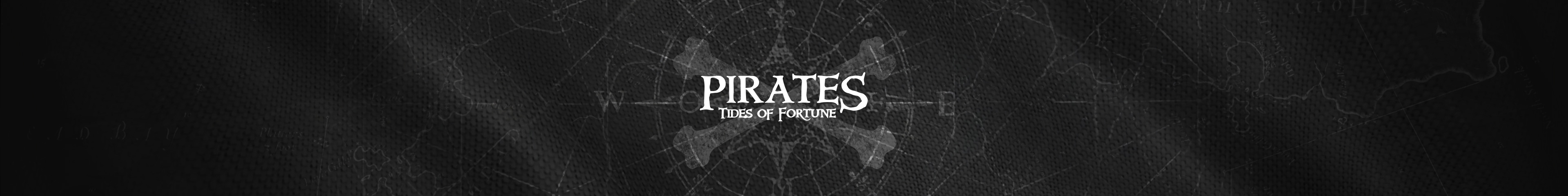Plarium Play won't start on mac
I am having the same issue, deleted re-downloaded and re- installed 3 times
Here's my specs:
Hardware Overview:
Model Name: Mac Pro
Model Identifier: MacPro3,1
Processor Name: Quad-Core Intel Xeon
Processor Speed: 2.8 GHz
Number of Processors: 2
Total Number of Cores: 8
L2 Cache (per Processor): 12 MB
Memory: 4 GB
Bus Speed: 1.6 GHz
Boot ROM Version: MP31.006C.B05
SMC Version (system): 1.25f4
Serial Number (system): G88081B6XYK
Hardware UUID: F074BBC9-3323-5AA7-8149-107DA61C2ECD
Bor1qua32 said:
Is there a way to play this app on a mac book pro? Plarium Play crashes as soon as I start it on my Macbook Pro
and deleted and re-installed over 3 times please advise
Please, answer Alina's questions above: what are your device specs and which version of MacOS are you running on it?
BdyGlv said:
I am having the same issue, deleted re-downloaded and re- installed 3 times
Here's my specs:
Hardware Overview:
Model Name: Mac Pro
Model Identifier: MacPro3,1
Processor Name: Quad-Core Intel Xeon
Processor Speed: 2.8 GHz
Number of Processors: 2
Total Number of Cores: 8
L2 Cache (per Processor): 12 MB
Memory: 4 GB
Bus Speed: 1.6 GHz
Boot ROM Version: MP31.006C.B05
SMC Version (system): 1.25f4
Serial Number (system): G88081B6XYK
Hardware UUID: F074BBC9-3323-5AA7-8149-107DA61C2ECD
Hello!
Thanks for this info. What is your macOS? Cheers!