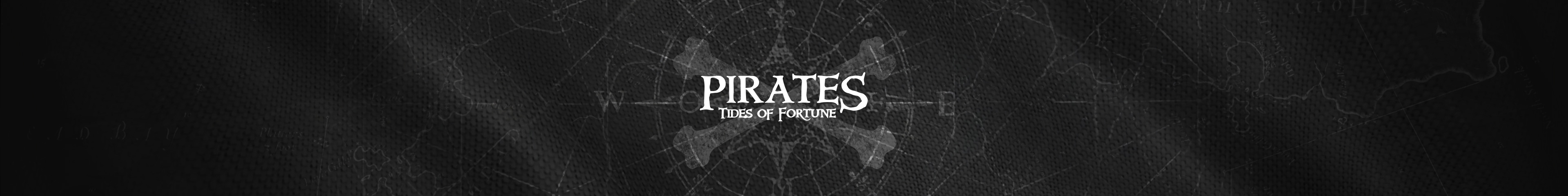Problem with 2FA
One of my account had 2FA enabled. For somewhile ago, after a phone/software/app update I couldn't find the code for Plarium anymore at my google authenticator. But that specific profile still asking QR code everytime to log in. Nor It let me renew it by scanning the QR again. So I been using the backup codes that I had from Plarium for some months, but they all expired now. (not accepted anymore)
I placed a ticket to support for it with a screenshot but received no response in last 14 hours. (except the automated response)
What can I do to recover my account? how to renew/remove this 2FA thing?