Personal Event Won't Clear
In the "Personal Events" I cannot get the event to change to the next one. I click on "finish", it tell me.. "failed..." I let the event expire to get to the next event, but it won't clear.
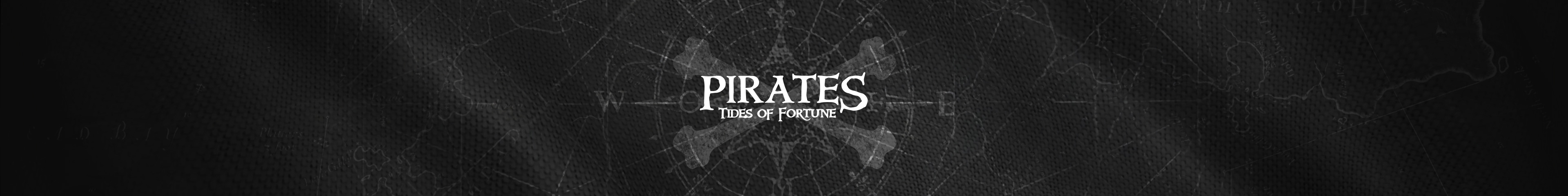
@GreyBeard53, a Support person logged into your account and clicked "Finish" for the personal event "Engage Prizes" ("Attack or Defend a Prize of Level 52 or above!") and they did that without any issues, which leads us to believe that there is an issue on your side. Are you doing this in the app or in the browser (I'm guessing the latter, but I need a confirmation)? Also, can you try in a different browser?
@cparson01, there is nothing we can do until you reply to my questions above.
GrayBeard53 said:
If you finish an event, it will give you the rewards if you in fact completed the event. Or, if you did not, it will give you a fail message if you did not. What the issue is, when you start a new event, instead of showing you what you need to do for the event it will give you a mission failed error and show the event was completed. This is not an issue with my browsers or my app. It is on the game. It started when I changed BH's
Hello!
I'll be glad to help you  Could you please finish your Personal Event (but don't press the button "Finish") and let me know it here? I will able to check it then.
Could you please finish your Personal Event (but don't press the button "Finish") and let me know it here? I will able to check it then.
Thank you!
GrayBeard53 said:
Again, that is not where the problem lies. If I start the next event, it will tell me the event failed and show it has finished,
Exactly. So, have a finished event, then Alina will finish it, and then she can try to start a new one, in an attempt to reproduce your problem. It's very hard to fix it without first reproducing it, and we're all unfamiliar with this issue, so experimenting on your acc is the only thing she can do.
GrayBeard53 said:
A new issue , probably related, in the quests, there was a purchase a Captain Flint. Without purchasing, it shows completed. When I go to collect, it say raid failed. If you can access my account, ( which makes me very leery of continuing this game) I will have a personal event not started. You can start the event and see that it will tell you you failed and show completed. I will not purchase Mr Flint so you can see that also.
Hello!
 Thank you!
Thank you!GrayBeard53 said:
If you can access my account, ( which makes me very leery of continuing this game)
Why? Alina is a Plarium employee in charge of helping players, so of course she can look inside.
However, she cannot mess with your acc (for example, do your event for you), which is why she keeps asking you to finish an event, but not click "Finish" (she'll do that). Please, do that, hopefully quickly, as it is Friday and you probably don't want to wait for Monday with this.
It is not ready. You need to finish an event and then leave it at that and not click "Finish". Alina sent me a screenshot of your personal events to see if she's missing something and I'll pass it to you in private.
We both read your messages, but I'm afraid you failed to read ours. This is what Alina needs to do:
1. Click "Finish".
2. Then try to activate the next event which is when you say the problem happens.
She cannot do that when your events are already active (as you'll see in the screenshot, your "Raid Haven" event was 3h37m away from being finished).
I don't think this event will be done before Alina's end of shift today (it's 17:29 in Ukraine now), so continue playing as you would for the weekend, and then on Tuesday (they have holiday on Monday) finish an event and leave it finished without clicking the "Finish" button, so she can check it when she's back to work.
Let me try a different tact. This a screen shot of the start of an event. https://prnt.sc/ows6w1
This is a screen shot of the message I get when I attempt to start the event. https://prnt.sc/ows6w1
If I leave this for the duration of the event, I will get a mission failed error and it all starts over with the next event.
If I complete the event, and finish it, it will give me the rewards, but will start all over again when I try and start the next event.
Is this a little clearer?
GrayBeard53 said:
Let me try a different tact. This a screen shot of the start of an event. https://prnt.sc/ows6w1
This is a screen shot of the message I get when I attempt to start the event. https://prnt.sc/ows6w1
Those two are the same link. Can you give us the correct one for the latter, please?
GrayBeard53 said:
If I leave this for the duration of the event, I will get a mission failed error and it all starts over with the next event.
If I complete the event, and finish it, it will give me the rewards, but will start all over again when I try and start the next event.
Is this a little clearer?
It is not at the moment, but that could be due to the error with screenshots above.
Are you saying that you'd keep getting the same even as long as you keep completing it?
The part that I think is clear is this: if you complete the event, the problems happen after clicking "Finish" and then activating the next event. Did I get this part right?
P.S. The {0} is indeed broken. I reported it weeks ago and, hopefully, they'll fix it soon. IIRC, it only happens in that window, so you can still see what you need to do after the event is activated.
GrayBeard53 said:
the part that I think is clear is this: if you complete the event, the problems happen after clicking "Finish" and then activating the next event. Did I get this part right?
Exactly. And for that, we'll need you to finish an event and NOT click "Finish" on Tuesday, so that Alina can click "Finish" and try to activate the next event, in an attempt to reproduce it and finally submit it to the devs for fixing.
GrayBeard53 said:
what is the {0} ?
An unrelated visual bug that I reported a few weeks ago and which can be seen in your screenshot.