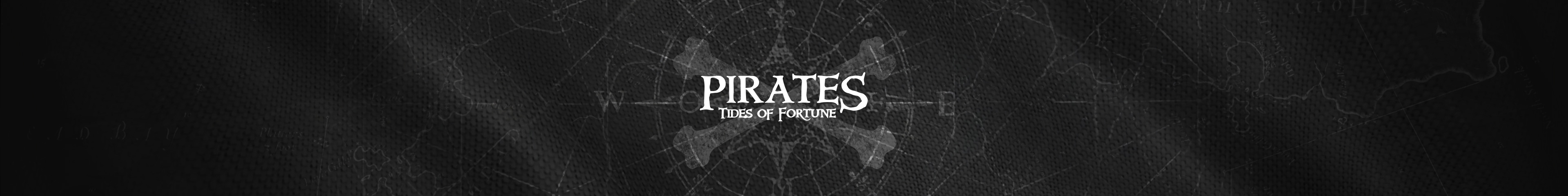Plarium Play App
I was forced to update the APP today. What a mess. Keyboard on my Laptop is now not working. Did not get into any server or game. I could not type in my ID or Passwords. On top of that my Keyboard is not working in Windows, Word, Windows Notepad or in Thame Document file. Then hole Laptop has no Keyboard. What has Plarium done. Hard enough to play in Chrome and impossible to play by phone and now their computer APP will not work and shuts off Keyboards. Is Plarium going to pay the repair bills? Geek Squad wants to replace the RAM and Hard Drive and reboot the whole machine back to factory.
Pirates: Golden Coast
Stormfall: Farwols CrownBillyBlood, Support got back to me about your issue and recommend you delete the current app that is installed on your PC right now and re-install it from our site.
The old version is kept here: C:\Users\USERNAME\AppData\Local\Plarium (where USERNAME is the name of the current user)
I hope this works for you good luck & let me know if all works correctly