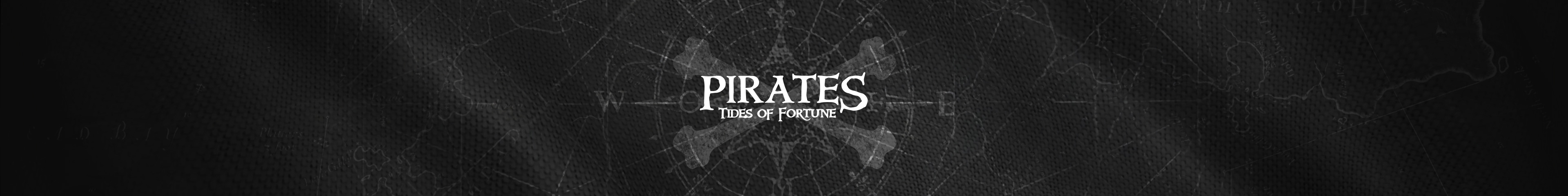Blank launch window on Macbook M1
Hello
Anyone else experienced the same problem with game not loading? Installed plarium play app on my Macbook (M1) . When launching I only get a blank window. Tried to re-install (app and game) with no success, still launch with a blank window. Launch normal on my other Macbook (Intel) so it might be a bug regarding the M1 CPU on this new Macbook?