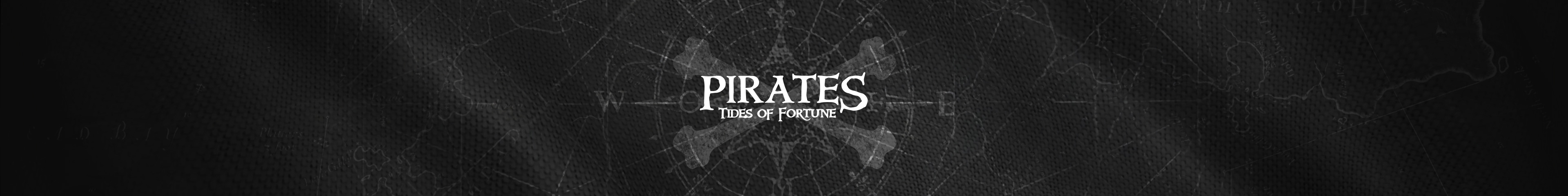Newbie questions
Yup - these do seem like simple questions, but I just cannot figure them out. Played a multi-player game several years ago and am just now jumping back into it. Some questions have occurred to me in the last day. I tried to use the Support feature, but must not have done so correctly. I have the following questions:
1) Where does one find the Me Hearties list?
2) Is it really possible to move your buildings around w/in your haven? I've read that it says you can, but I can never find the edit key which would allow one to do so. I did NOT space my units very close together and am therefore limited in my bldg space. IF I can move the buildings (NOT erase/destroy them), then I can free up some space.
Finally, I do not want to bother folks with these questions regularly. I've read the General & Plariums forums and am still having trouble. ANY assistance is most welcome! Tnx in advance.