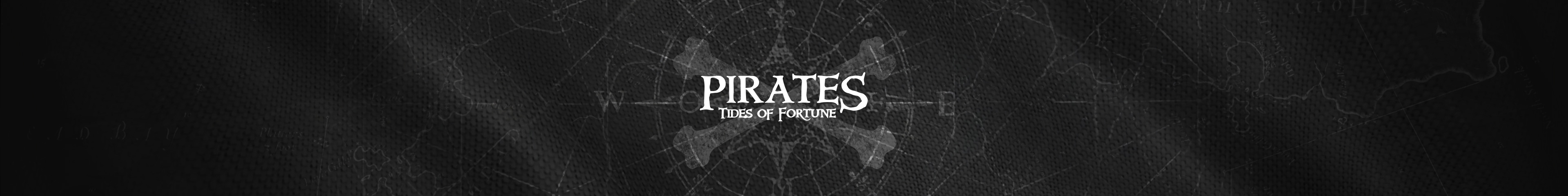Chrome loading problem
Hi there! Do you still have this issue? The game works well on my Chrome Browser.
If you're still experiencing loading issues, please do the following:
1) Try to clear your browser cache to make sure that all the game files which are saved by your browser on your computer are replaced with new ones, containing the new game information. Please press Ctrl+Shift+Del to access the menu from which you can clear your browser’s cache. Then reload the page. In most situations it helps.
2) Make sure your Flash player is up to date.
3) Try to access the game from another browser or another PC if it's possible.
4) Try installing Browsec VPN extension for your browser.
5) If it doesn't help, please follow this instruction:
1. Access Chrome -> More Tools -> Developer Tools - http://screencast.com/t/dXnNlwFTV8y6
2. Access Network tab http://screencast.com/t/rRKZ9T9bsG
3. Try to access the game
4. Do the right click on any line and tick Save as HAR with content http://screencast.com/t/gxsrje20g
5. Input the following command in cmd: tracert plarium.hs.llnwd.net Then make a screenshot of it.
6. Send this information to our Support Team: https://plariumsupport.zendesk.com/hc/en-us/requests/new
They will help you to understand the reason of your loading issues and will help you to fix them.
Also please let us know if the issue is resolved.
volker.wendeler said:
After chrome update the game ist not stopping loading. The corresponding support instructions don't solve the problem.
Remove Chrome. Download a fresh version only from Google dot com.
Set Flash to ask to run.
Set history clearing to boxes 1 2 3 4 7 and 8 only. This clears flash LSOs.
Done.
Do use sfc /scannow to assure your windows files are perfect. It must be run in Admin mode in the DOS box.
abesmack said:
I cant log in from my tablet, my phone or computer for about a week now. tried chrome and wverything no luck.
A lot more information as to any error messages? Do you see any Pl screen? Do you get a 404 error, page not found. Stick to the computer for now, I don't know anything re tablets or phones and this game.
Can you ping Plarium.com? What does a tracert show you?
abesmack said:
i get the loading screen and it stays at zero. i did a ping and it says website down. i havevtried on 2 different computers plus my tablet and phone.
Very interesting case, Captain. Please, try to make a HAR-file and then send it to our Support team.
Here is a link for you: https://plariumsupport.zendesk.com/hc/en-us/requests/new
Chrome doesn't work to play the game on mobile devices. to get to the forum though it is possible. To utilize puffin the best you need to go to the menu and click theater, so you can see the entire screen. Only downside is zoom is disabled but it makes it easier. For somethings I recommend switching back and forth between the two views. It can be a pain but does help when you're out and about.