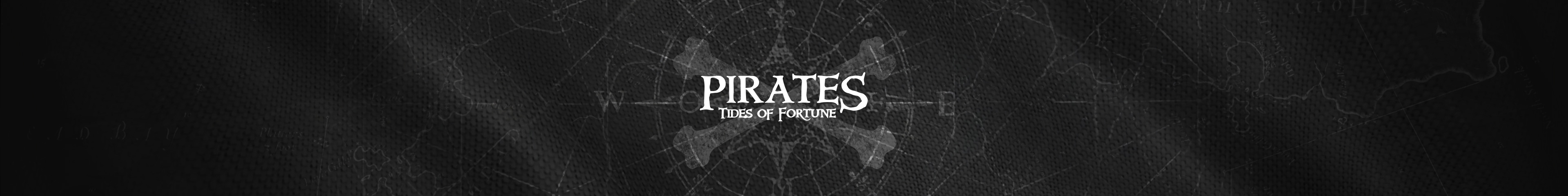Issue with Adobe Flash Player
Hello, Captains!
We are receiving tickets about Adobe Flash Player is blocked in different browsers and our games do not load. Also, this issue is actively discussed on the forum. I would like to clarify this case and provide you with the solutions.
The issue is related to Adobe and Windows 10 update. In order to solve the issue, you need to enable the Adobe Flash Player in your browser. We have made an instruction for different browsers how to enable the Flash player. You can find it here.
If the recommendations do not help you to solve the issue, or you have found another solution which helped you, then please share it with other players in this topic. Thank you for your cooperation!